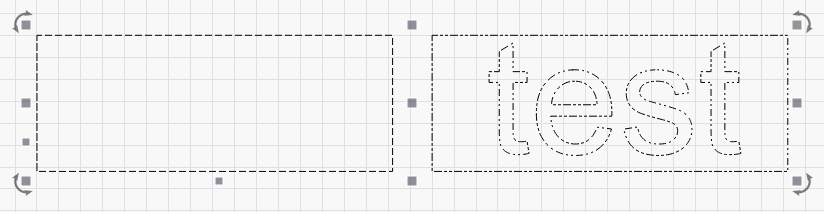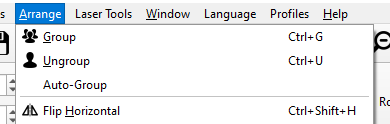There’s a good chance the file is grouped. You can tell by the pattern of the animated dots or dashes when you select:
The rectangle on the left is not in a group, so the selection is just simple dashes. The one on the right is grouped, so the selection is dashes and dots.
If something is grouped, you can select all of it or none of it, but not parts. You’d need to un-group (Ctrl+U) to get things to the point where you can select what you want. You might have to do it multiple times too - It’s possible to group things and then group the groups, and so on.