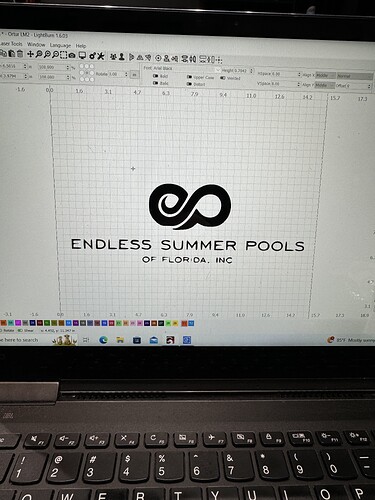I’m working on a project where I’m using a persons company logo. I’m very new to lightburn and have been unable to find the solution to my problem. I’m trying to select just part of the logo so I may move it to one position and then selecting the remaining part of the logo to move that elsewhere. How on earth can i accomplish this ???
If it’s a vector image you might have to ungroup it (sometimes more than once if it’s a nested group) then you should be able to move the parts around independently. If it’s a raster image you could trace it in LightBurn then ungroup (if required). Another method if it’s a raster is to do (a) partial screenshot(s) then paste back into the design.
See:
hope this helps.
![]()
You could duplicate (always when editing) your original shape and then using the Cut Shapes tool.
Hi Brandon
The Mind hive came to the rescu already ![]()
If - however you are still struggling, upload us a “mockup” logo - so we don’t have to work with your customer logo - and we can give you a couple workflows you could then try on that one.
This topic was automatically closed 30 days after the last reply. New replies are no longer allowed.