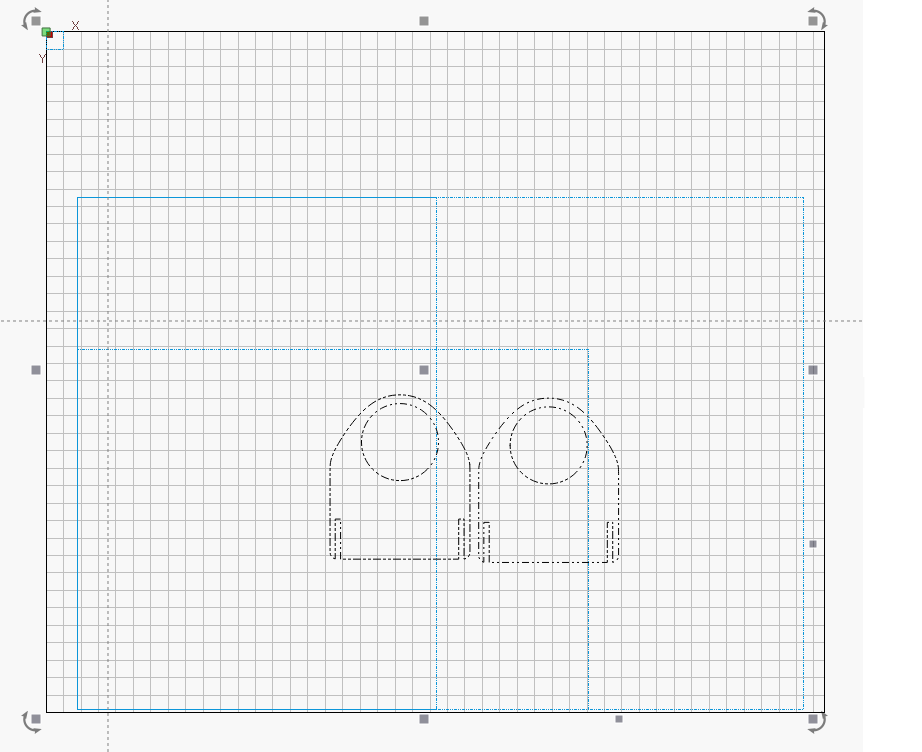I have created guide lines to indicate the size of the material and registered them in the art library. After placing them on the tool layer (T1), I move them to 0,0 and then lock them for use. When dragging and dropping to select a range of designs from right to left, these guide lines are also selected, which I find very inconvenient. I would like objects that are locked on the tool layer to be excluded from the selection when dragging and dropping for range selection. What do you all think?
I fully agree here. It’s close to the effect with the new guidelines that are also selected. Those guides and the locked shapes should not be selected while dragging selection boxes.
Interesting. I’m still on 1.4 and guides is one of the things I was looking forward to getting once I update. I use them frequently in GIMP.
Do you manually assign them to a tool layer? If you shift+select the layer, are they included?
So far, guidelines are just lines on a tool layer and behave like any other object. Only that they are 80,000 pixels wide ![]() (but not endless).
(but not endless).
So, all object handling rules apply here as well. This makes them tricky to handle (even if you explicitly lock them, since they are selected as well). So, I would consider this feature a nice “preview”, but really usable in daily operation.
Will the requests listed here be considered? Would it be better to email them directly?
I’m pretty sure they will read it ![]() The LightBurn team is constantly active in this forum and will pick up all comments here as well.
The LightBurn team is constantly active in this forum and will pick up all comments here as well.
Though, if it is a specific feature request, there is a special page (see link). But I would consider this as a bug, so it’s fine to have it here.
Thank you for bringing this idea forward. The Fider site that @misken has offered is the best bet for this feature request.
I can’t promise any immediacy or urgency with this. There’s a lot going on behind the scenes.
Thank you for the reply. I will post it in the feature request next time.
I have another request related to this feature.
There are two options for “Dock Objects.”
1.Move as group
2. Lock inner objects
I would like the following options to be added to this.
3.iggnore tool layer
If there are multiple guidelines in the tool layer, as shown in the first image, it would be more user-friendly for the Dock feature to ignore them. Therefore, I would like this to be added as an option.
Also, regarding this option, I believe there is no need to consider whether the objects in the tool layer are locked or not.
While it may be of low priority, I would appreciate it if you could consider it.
This topic was automatically closed 30 days after the last reply. New replies are no longer allowed.