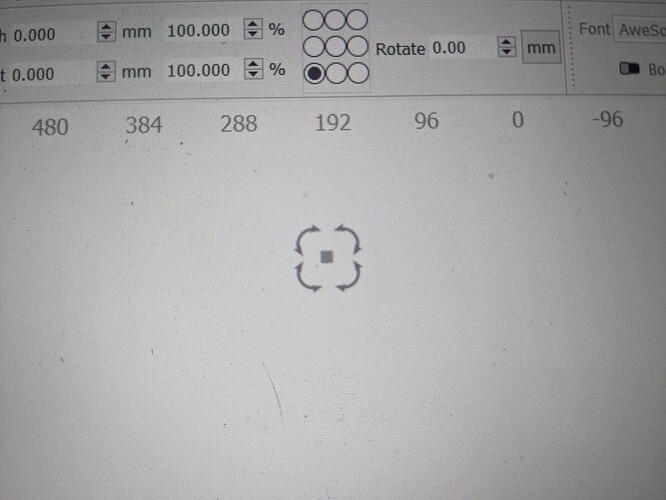On one single file, I cannot select more than one item. Instead of the selection tool in my workspace I have a square in the middle of four rotation arrows. I know I have hit some setting somewhere that differs from the other files but I cannot find what it might be. Can someone please tell me how to get back to the normal setting for selecting items that will allow me to drag to select multiple items?
Are these selected green on the bottom of LB?
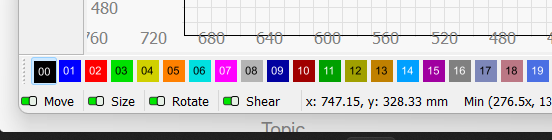
yes, all of them are. And, it’s only in one file.
Are the shapes locked? I’m at work and can’t remember where that setting is.
No. If it helps, the only thing I remember doing before was to trace an image. When I shift or Ctrol and click it selects a large white area. So essentially my selected item adds one more selection and shows the four corners very large. I appreciate any help. I haven’t been using Lightburn that long.
Can you take a screenshot of what you’re seeing?
Is the image still on the work field? You might be selecting it.
That indicates that you are actively selecting something now. Try pushing delete the object if you cannot account for it.
Yes, I can hit delete but as soon as I try to select objects, this pops back up and will not allow me to select anything. I really don’t know WHAT I did. I’m just relieved its only on one file but even when I try to duplicate the selection and move it into another file, this blessed thing follows the item. It’s not grouped or locked. New to this but never had something I couldn’t backtrack thru and figure out what I did wrong.
I’m not sure I understand what you are asking…I think you mean the image I am trying to select, and yes, it is still present but remains unselected.
Would you mind uploading the file to review? It’s possible there’s something corrupt in the file.
thank you, I’ll try this weekend. I appreciate the effort to figure out what I did.
Sorry I was thinking the image was throwing you off. Your image is way different. I’m curious to see what’s going on.
I suspect you have an image that failed to load (or more than one). If you select, then delete, and it’s still happening, just delete again until it’s not happening any more - it’s likely one or two really large images that are failing to load because of an out-of-memory condition.
This topic was automatically closed 30 days after the last reply. New replies are no longer allowed.