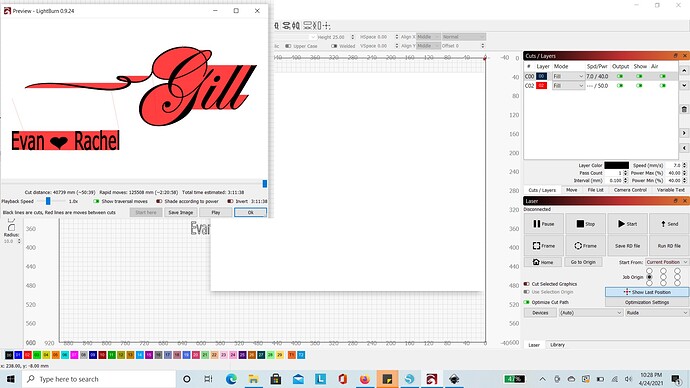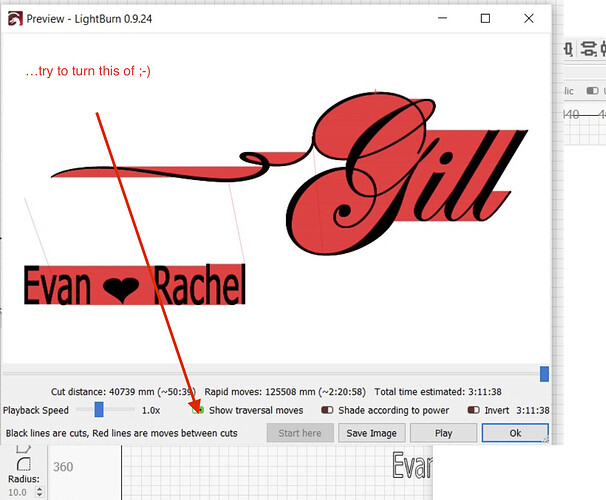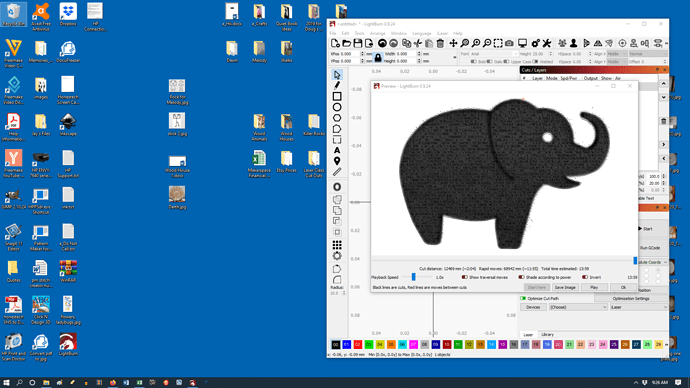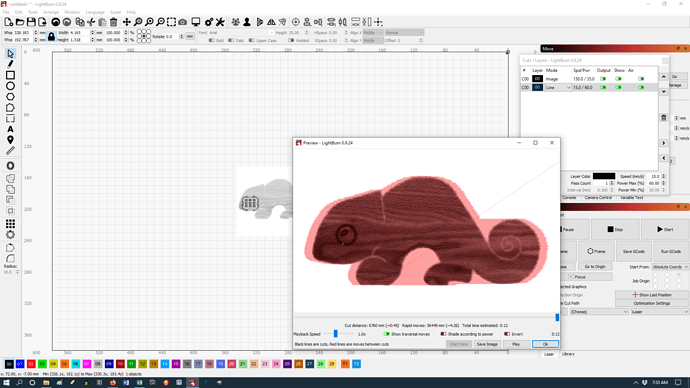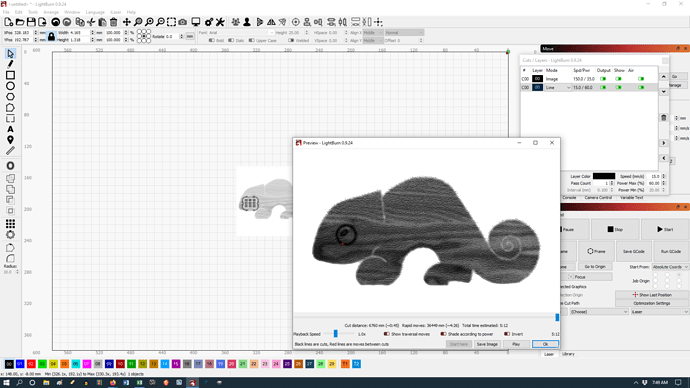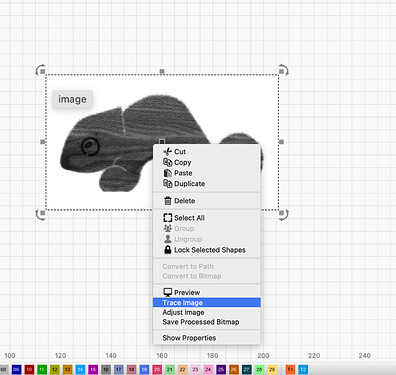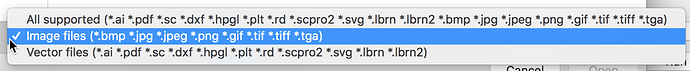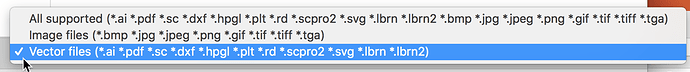Newest version of Lightburn, created design in Silhouette Business Edition, brought it into lightburn and it shows red lines and red background color, why is it happening or how can I get rid of it.
Thank you, that was driving me nuts!
This is because you have set your Elephant to be fill in the layer property, the gray visualize the filling of your animal. If you select line, only the edges are drawn and engraved.
I have been able to cut simple templates but any filled images confuse me.
.If I click on traversal…
Where do I select Line only?
You need to turn your image into a vector graphic first in order to use the line function.
Have you tried to trace your image? I have tried your chameleon but that copy from the screen was not good enough to trace usable.
I just found a camelion and traced it.
Try changing the line to fill and reverse and see the result in the preview window.
You can also change the red color out with black, then there is only a single layer left, but because there are 2 lines you can still use line and fill.
I think this little example explains it a bit.
camelion-fill-line-test.lbrn (92.0 KB)
The ‘Gecko’ is an image made up with a bunch of dots, known as raster or bitmap images.
You also have Vector art showing for the “eye” shape. Which you can also work with:
You can use a copy of the vector shape (place it on a Tools Layer) to ‘Apply Mask to Image’ to clip out that section of the image, allowing the original filled vector shape (eye) to show through. Image Masking - LightBurn Software Documentation
And you can also recreate this entire graphic as vector shapes and adjust the ‘Fill’ settings to your liking, as Bernd suggests as well, you have options. If you haven’t already, I’d like to suggest walking through our Simple Project to help in understanding some of the basics. We find it helps folks get going and produce what they’d expect more rapidly. Your First Project - LightBurn Software Documentation ![]()