Is it possible to send a RESET code to the Ruida controller from Lightburn – so that it has the same effect as pressing the RESET button on the controller itself?
It’s not. The ‘Home’ button used to do this, but it causes a loss of connection which confused a lot of people and we got a lot of support tickets about it as a result, so it was replaced with code that just tells the laser head to go to 0,0.
The reason I asked is because I often get this error message. It’s not a big problem – I just have to hit the Reset button (laser is in another room from my computer), restart the laser cutter or reboot LightBurn. Anything I might be doing wrong?
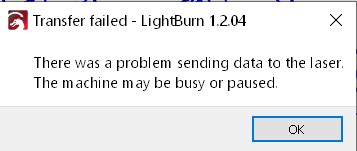
Are you connected with a wire, or WIFI?
This topic was automatically closed 30 days after the last reply. New replies are no longer allowed.