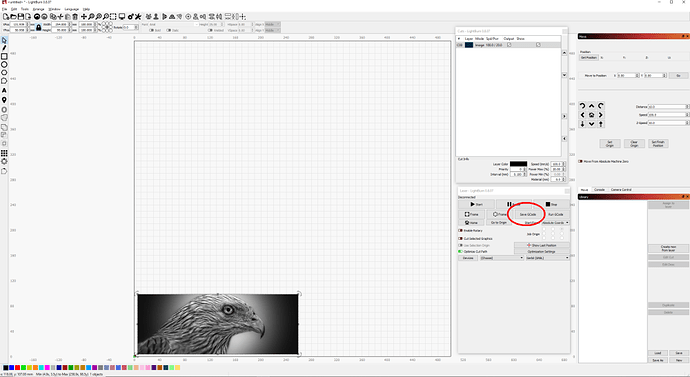How do I export the generated Gcode that’s displayed in the preview window to a file? I’d like to create the Gcode on one computer and use it on my laptop that’s actually connected to my laser. Thanks!
I found the answer to my own question. Thanks!
1 Like
Hello David,
i got the question… but i was not able to find my own the answer…
please any suggestion ?
thanks for your help
Paul
There’s a “Save Gcode” button in the “Laser” window that does the job. I’ve put a red circle around the button on the following screenshot.
2 Likes
It’s worth noting that this will only appear if you have selected a device that uses GCode. With a Ruida controller, you’ll have the option to save an RD file (the format used by that machine).
1 Like
And if you are using a Trocen/AWC controller, you’ll have the option to save a UD5 file (the format used by that machine).
This topic was automatically closed 30 days after the last reply. New replies are no longer allowed.