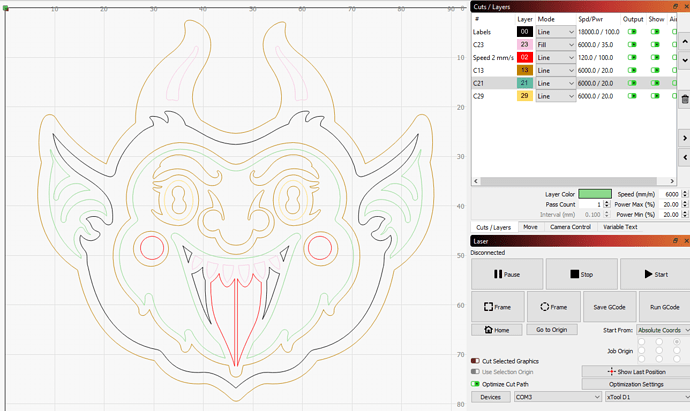Is there anyway to break apart what Lightburn groups as Cuts/Layers?
Lightburn keeps automatically creating the Lines/Layers on this .AI file as I import it. I’ve been going back and forth in Illustrator editing it to try and break them apart. Lightburn seems use both Paths AND Color of the layers to determine what is what. It is very confusing and annoying.
I have numerous lines and layers that I want to break down into separate lines/layers. Such as the perimeter (C13) I need to cut out, but Lightburn has grouped it with the interior of the face, the eyebrows, the nose, etc. It seems like I should easily be able to select the individual elements and separate them into new lines/layers but I’m finding zero option to do that. Am I missing something or does Lightburn now have this capability? Is it just stuck to how it interprets the import?
Multiple of the objects/paths it has grouped together are absolutely NOT grouped together or on the same layers in the Illustrator project, so there seems to be almost no rhyme or reason to how LB decides what goes with what.
I’m a newb with this software so sorry if I’m missing something obvious. I cannot find any reference to this anywhere on here.