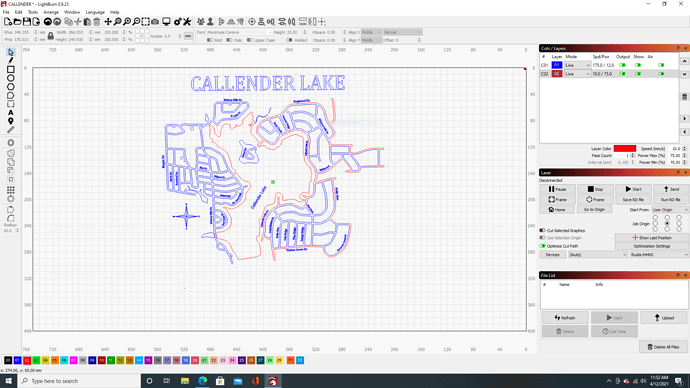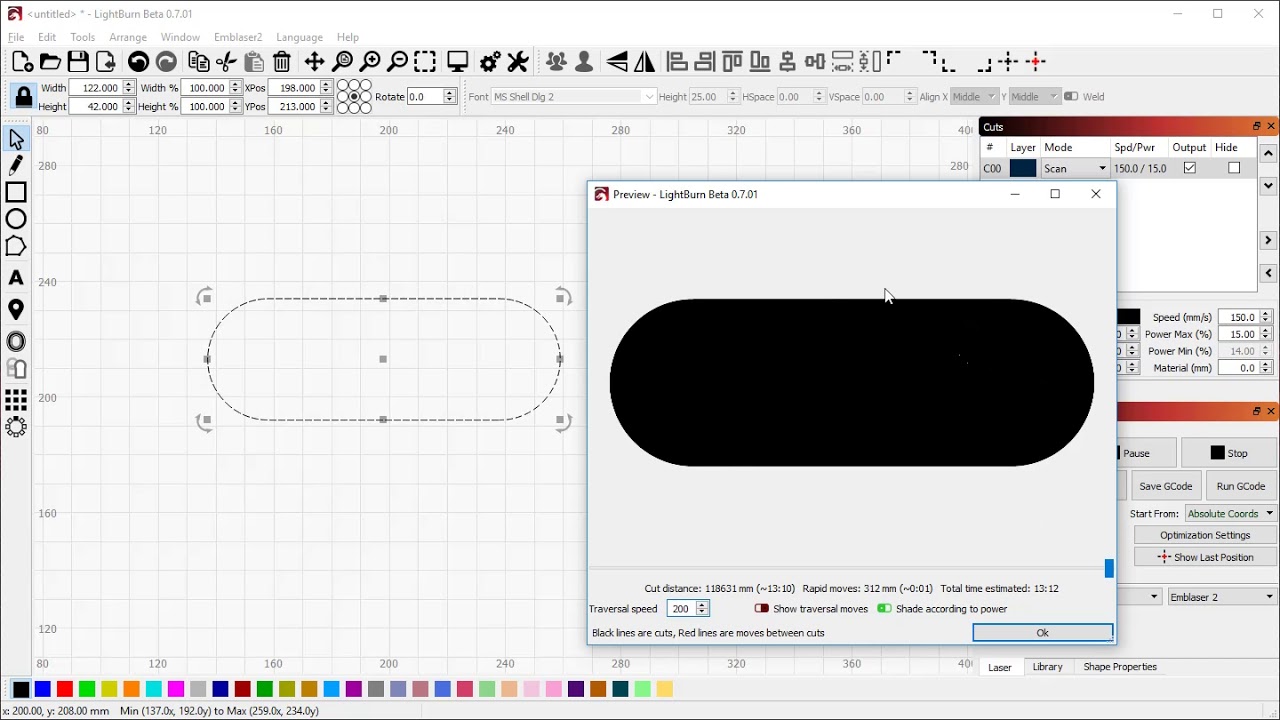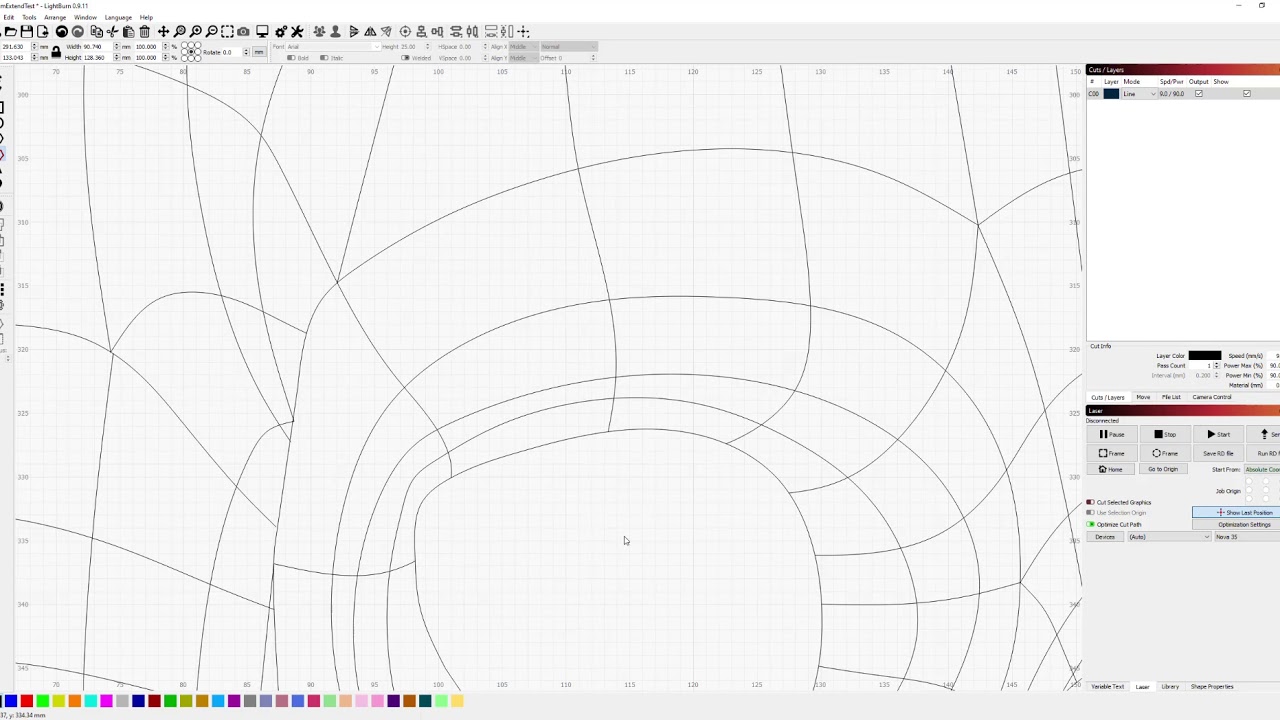I just want the outline of the lake to be the red layer. Somehow in my editing it picked up part of the streets. How do I separate this from the lake outline. I think they are joined at the island and the island is not part of the red layer but should be. Thanks in advance.
Looks like some node editing will be required to break the streets from the lake. If you post the file, folks might share their workflows to give you some ideas for how to accomplish this.
I would look to start here and edit to close this gap, then continue along that path to separate and close the sections that make the lake shape. Then do the same for the street shape(s).
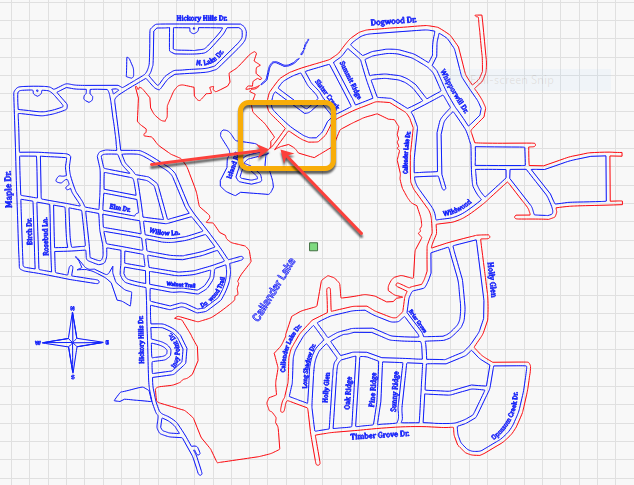
I started this on Snazzy Maps but when I engraved it the words were not clear so I made a map without the street names and another of just the water outline. Then I placed them together in Lightburn and was going back and putting street names in (welding). That is when somehow it picked up some of the streets and welded them together. I’ll do some studying on the node editing and see if I can get there. Thanks Rick
Hover over the ‘Edit Nodes’ tool (well, most things for that matter ![]() ) and hit F1 for more help on the subject. Redirecting...
) and hit F1 for more help on the subject. Redirecting...
This might help as well.
and
Thank you again! I was actually on the Lightburn youtube channel and had found those same videos.
I got it done! Thanks again!
This topic was automatically closed 30 days after the last reply. New replies are no longer allowed.