Hello, First time poster here. Hoping for some guidance. I am wanting to place a serial number as well as a QR Code that has the same serial number embedded into it, if that makes sense. Basically, I am able to etch a physical serial number and it will auto advanced the numbers. But Is there a way for the QR Code to do the same and auto advance to also reflect the same physical Serial number?
Check out the Variable Text docs here: Variable Text in LightBurn - LightBurn Documentation
You can totally do what you want… you just need to make sure the offset for the text shape and barcode shape are the same.
For text:
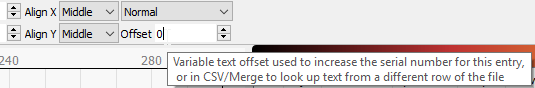
For barcode:
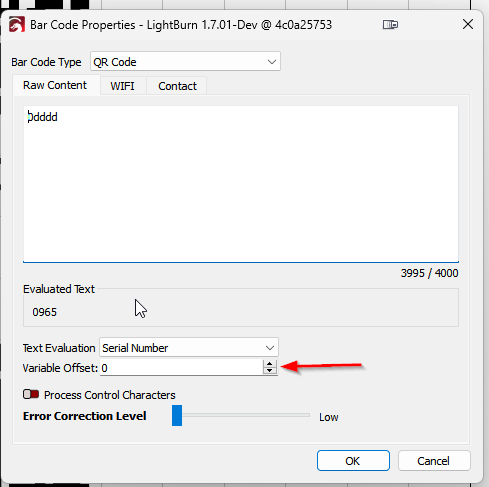
As long as those are the same, they will stay in sync even when using auto-advance.
Note that if you what to have multiple barcodes and use the array tool it will automatically increment this offset value on each created shape such that all barcodes/text in the array have a unique, sequential serial number.
I have a CSV file I wanted to use. The “create a bar code” itll work fine with auto advance. But im still not sure how to have text show the same embedded numbers in the QR Code.
Do exactly what I said above but use Merge/CSV instead of Serial for both the text and the bar code. That’s it.
hahaha thank you, I literally hit my head right after i posted. duh. Thank you So much!
had another question. In t he QR code, Is it possible to also add a URL to a website? I mostly want to scan the QR code internally to “pick” the serial# for shipping. But for other people, if they were to scan the code, the website for the product will instead show up. Or its just not possible and i will need a separate QR code for that
Your question intrigued me so I just did a quick test. I used a CSV file and tested the functionality of that. It works great. Then I added google as a website on the next line. It only pulled up google and didn’t show the text field at all. I even switched the order of the items, no difference.
Therefore, I don’t think there’s a way to get 2 separate results in a QR code. Then again, even if it worked, how would a camera know which one you want internally vs which one for the general public?
You could put the serial number in a URL (and product code/whatever if you want). Internally you could just look for the serial number in the URL. Externally you could direct the URL wherever you want on your website using the serial number and/or product code.
Or… if you don’t want to or can’t direct website visitors with query parameters you could just link to the product page and add a paramter for the serial number that doesn’t actually get used.
For example:
This topic was automatically closed 30 days after the last reply. New replies are no longer allowed.