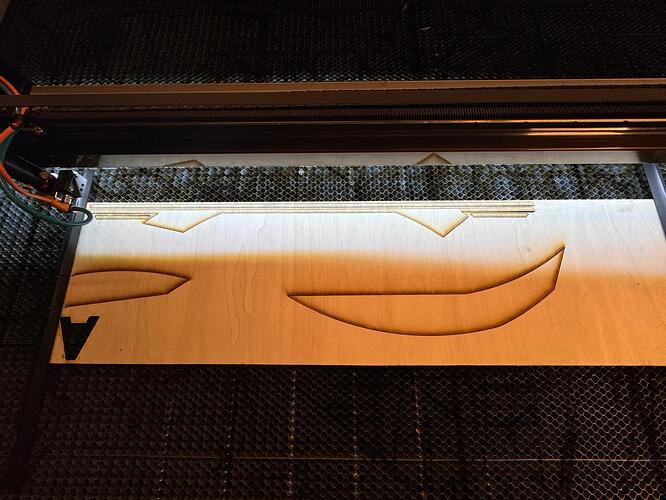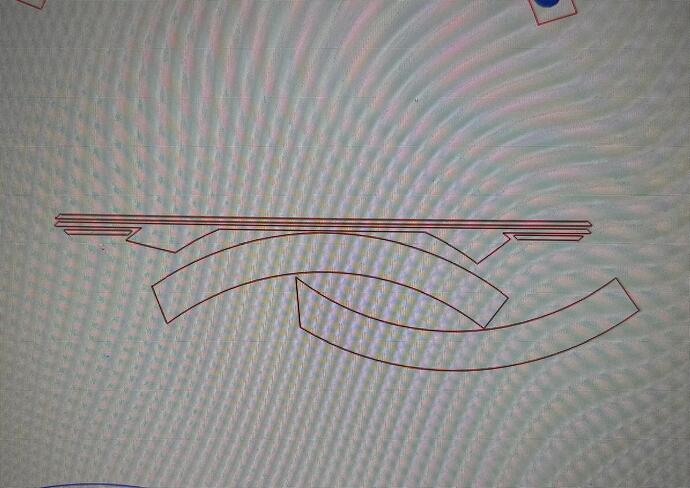After changing computers, my laser sometimes (especially if the design is large and has many shapes) makes a mistake in cutting, creating wrong shapes in wrong areas of the plane. I have a co2 150w 1600x1000mm machine with ruida controller, connected via usb to my new pc with lightburn v. 1.6.03 installed.
I want to point out that the defect is too gross to think of a mechanical problem and the work is started in the central part of the plane and does not approach the edge of the plane. I attach photos of the project and the result, thanks.
Could you upload your .lbrn project file so we can take a closer look?
Have you also copied the LightBurn configuration files from the previous computer?
Doing so will ensure the new computer produces results using the same settings as the previous one, which will eliminate many points of confusion.
Yes, i did.
Thanks!
Here it is, thanks!
insegna anna de cesare.lbrn2 (516,3 KB)
oh, I add that the same problem does not occur with my smaller machine (co2 60w 90x60mm) with which I alternate the processes from time to time, using the same computer, always connected with USB.
can this help?
lightburn bundle.lbzip (5,3 KB)
The intent was to ensure you copied it to the “new computer” and imported it, so both computers have the same configuration.
You should also save the current configuration of the new computer so you can return to it if needed. LightBurn should do that automatically, but it’s always good to have a backup file with a useful name.
This topic was automatically closed 30 days after the last reply. New replies are no longer allowed.