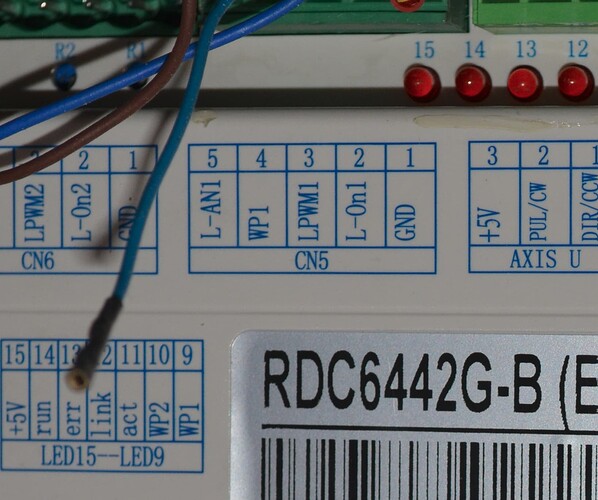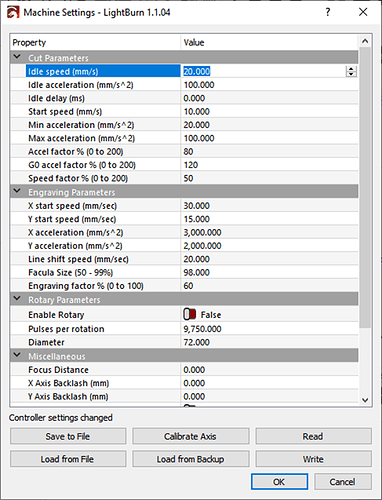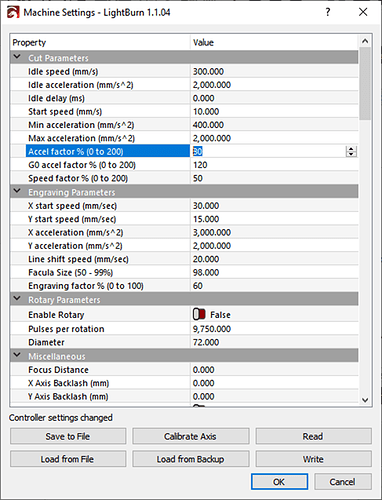Happy Memorial Day, everyone!
Hoping to see if anyone can help point us in the right direction with an issue we starting experiencing this morning with our OMTech CO2 machine. After running some tumblers on the rotary recently we unplugged and removed the rotary axis this morning and plugged our Y-axis back in its place. When we jog the machine to a position via Lightburn we get a horrible grinding noise, erratic movement, and the machine loses it’s relative position (i.e. 0,0 is no longer the upper right corner but somewhere else). I’ve read about stepper motor issues with similar symptoms on here before but am struggling to nail this one down.
What works without issue:
- Jogging X via the controller
- Jogging Y via the controller
- Jogging X&Y simultaneously via the controller
- Jogging X via the Move window of Lightburn
- Jogging Y via the Move window of Lightburn
- Running an existing program that’s already loaded onto the controller
- Opening an existing Lightburn file in Lightburn, Saving RD File to thumb drive, plugging thumb drive into machine and loading it onto the controller
I can consistently get the machine to “grind” by doing any of the following:
- Using Set laser position by clicking (Alt+L) via Lightburn
- Drawing geometries in Lightburn to cut, selecting them, selecting Cut Selected Geometries, and then clicking Start
- Sending a basic program to the machine from Lightburn and then loading the file and starting it from the controller
- Making a basic program (several circles at various locations across the work area), saving it to a USB, loading it onto the machine from a USB
- This one cut (without laser turned on) a couple shapes and then started grinding when jogging from one cut position to another.
Any input would be greatly appreciated. Thanks, all!