bi directional fill would be faster
the question remains how can I set the scan offset
Looks much better and thanks for some type of scale, it really helps.
From Scanning Offset Adjustment documentation “Ruida devices overscan automatically” meaning you have no control over that.
What may be an issue is pointed out by Russ in his video Understanding Backlash & Scanning Reverse Interval.
Good luck 
yes this video explains why you should adjust the offset and where the offset comes from but it does not explain how I can adjust this in lightburn! especially since the overscan is not available for me as I pointed out at the beginning of this tread
Not overscan (which is not available for Ruida) but “Scanning Offset”. Totally different animal.
Set it in “device settings” as shown in the tutorial.
Do I only need the enable scanning offset adjustment?
with the respective values
Yes. Do your testing to come up with appropriate values for at least 2 different speeds, enter the values, enable the offset adjustment and that should do it.
why 2 different speeds?
Because that’s the rules. 
The optimum offset will be different for different speeds. If you enter correct values for 2 or more different speeds then Lightburn can extrapolate the rest. With only one speed it can’t.

Thank you
I had already tested it with a speed but it didn’t work
an idea why is there no test for it?
maybe similar to the interval test
who then also inscribes the values
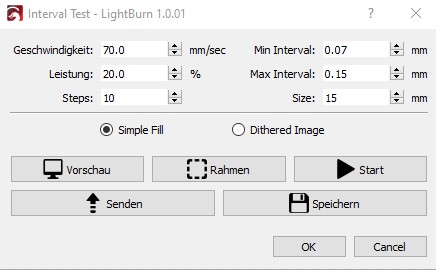
This topic was automatically closed 30 days after the last reply. New replies are no longer allowed.