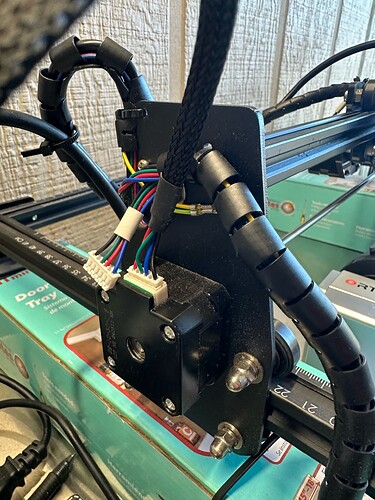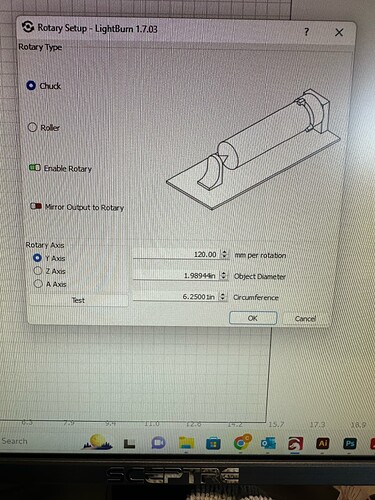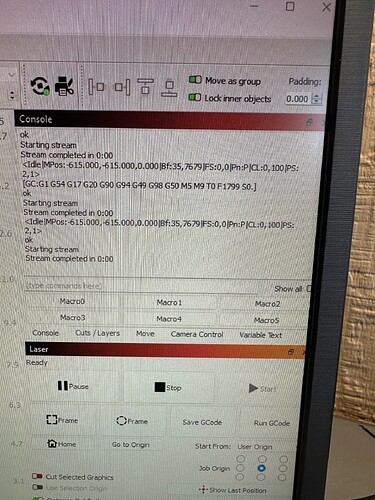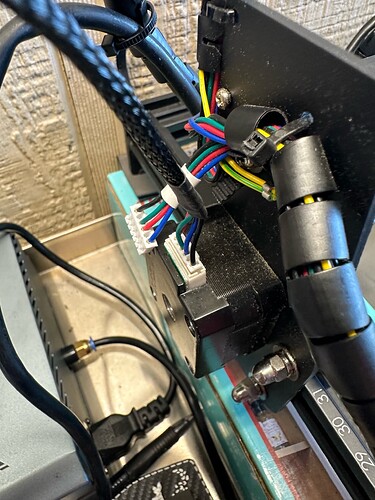Hi - I have been using the Ortur LM2 S2 for a few months and decided to set up the Ortur Y Axis Chuck Rotary I bought with it. I have followed the steps to set up and connect to lightburn. The rotary will not turn when running a test. I repeatedly get Alarm lock errors. There seems to be nothing on here that helps.
Please share the errors you are receiving so that we can help you address them.
So that we can better understand how your laser is set up, can you describe which axis you are plugged into and include a screenshot of your rotary setup window?
Here are some helpful links in the meantime:
Hi -
I am using the YRR cable plugged into the stepper motor of rotary on one end and the other into the adapter that came with the chuck rotary. I have the adapter end end plugged into the Y-axis plug on laser.
I changed settings in LB to user origin and turned off homing - $22=0. I also had to turn off soft limits.
I set up the rotary with the settings you see in the following image.
I then click the test button and the laser head moves to the right a little and back to the left. The rotary does not turn at all. This is what the console reads after.
I stopped getting the alarm errors after I turned off soft limits
From the picture it appears that you plugged the rotary into the Y axis stepper motor. You need to plug the rotary into the harness coming from the controller.
Coming from rotary - YRR Cable
End of YRR cable into adapter
End of adapter into Y axis on laser
Is this correct?
No. There is no output on the Y motor. You need to connect the rotary cable to the cable that you unplugged from the Y motor.
Oh my - I am super confused now. Not sure I understand.
The signal/power comes from the controller to the Y axis motor on the wire that you unplugged. In order for the signal/power to get to the rotary you need to connect the rotary cable to the cable you unplugged. The way you have it, there is no signal/power getting to the rotary.
Watch this. It should help you understand. It’s a different rotary but connection is the same.
Either I am missing it or there is no adapter that goes into the plug in unplugged from the Y axis
This video gives a clearer picture of the connection. You may need to not use the adapter cable, or you may need a different adapter cable.
Okay - This is what I have cable wise that came with rotary - which says it is compatible with the LM2 - same manufacturer.
Plug that I took out of laser
YRR Cable that came with it (showing both ends)
2 small cables that also came with it
Adapter cable that came with rotary
It’s quite possible I’m an idiot, but the plug I took out of y axis will not plug into any of the ends of the other cables. There is a ton of resistance when i try
Oh boy - I got it. Now for the fun - trying to get it set up right
If what I think I’m seeing is correct, you’re missing a cable. The 4 pin to 6 pin plugs into the rotary, correct? 4 pin female end to rotary 6 pin female end away. The Y axis is 6 pin female. You need a cable with 6 pin male on both ends.
Unless the connection is at the other end of the cable to the Y axis. Did the rotary come with connection instructions?
I have a dinner engagement and cannot help any more this evening.
This topic was automatically closed 30 days after the last reply. New replies are no longer allowed.