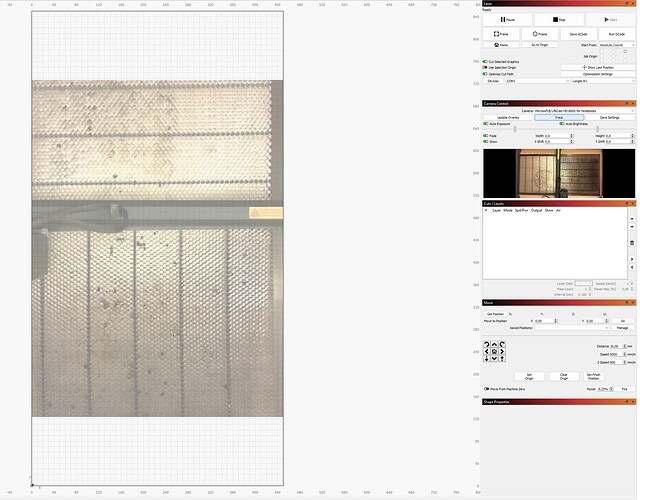Hello, I’ve installed an extension kit on my Longer B1 40W laser and now the camera have some problems. I re do the calibration (both) and on the side windoes I can see properly the image live with all the working area. But when I push the “update overlay” botton, I can see only a central section of the camera view. I post an image of the screen of my pc to explain better the situation.
You need to rerun camera alignment and may need to increase the distance of the camera mount.
Some abandon attempting to get an overlay for the entire bed and create a separate device with the original bed size.
Hi and thank you for your reply.
I’ve already done the alignment many times.
The camera is like 100/110 cm over the bed and it is in a good position (on the lateral preview you can see that the camera height is setted well to see all the bed and a bit more).
I think that the problem is the software, Lightburn needs an update to manage this kind of particular big bed.
It would be useful during the camera settings, having an image to burn (the one with numbers from 1 to 4) adaptable to the specific “panoramic” size of extended bed like mine.
I hope that with a newer version it will be fixed or implemented.
Thanks again
![]()
You may need to go even higher.
CO2 lasers often have beds larger than this size and work without fuss.
There are others that are able to get this to work.
Hi, I solved the problem putting the camera 30cm higher. Thanks for the advise and happy new year
This topic was automatically closed 30 days after the last reply. New replies are no longer allowed.