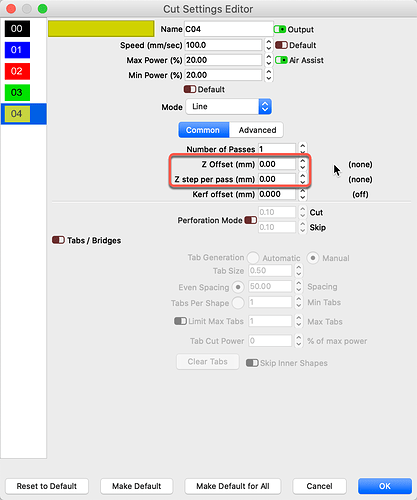My z bed auto homes and so adjusts itself to the set material thickness, now when I set the thickness to say 3mm for the cut it won’t let me set different heights on different layers for engraving etc which has no thickness. Am I missing something? I’m sure I’m missing a trick lol
Only way round it so far had been running all engraves at 0mm then running the cut separately at 3mm thickness
my laser cnc 2axis 6550 when I give him the command for letters he engraves them or cuts them upside down …
You are jumping into a different post of issues that are not related, and offer little detail. This is not the best way to get the assistance you are looking for. You should start a new post in the future.
With the limited information provided, I suggest you look at where you have the Device Origin set in the Device Settings Edit window (click the Spanner / Screwdriver icon at top center of LightBurn main window to expose). https://lightburnsoftware.github.io/NewDocs/DeviceSettings.html
Origin
This is the origin corner or 0,0 location for your laser. If you have a GCode based system, this is almost always at the front left, regardless of the location of your limit switches.
If you have a DSP laser, like Ruida or Trocen, the origin is usually where the limit switches are placed, and will will be the corner the laser seeks when powered up.
If your laser output is mirrored horizontally or vertically, move the dot to the opposite corner, horizontally or vertically, depending on the direction that the output is mirrored, and that will correct it.
If people could keep replies relative to my question that would be ace 
Sorry for not offering more detail. ![]()
Which Device Profile are you using? What do you have set for Z Axis in the Device Settings page? Please share a few screenshots to help us see what you have going.
If you look at the image I posted, you will see a setting, found in the ‘Cut Settings Editor’ window (double-click the layer color in the ‘Cuts / Layers’ tab to expose), called Z Offset. This option is available for both Line and Fill layers, allowing Z control per layer. Is that what you are asking?
thank you sooo mych… i am fixed problem 
Thankyou for your reply, Ok the Z offset sounds like it might work so basically i have material height at 3mm so on the cut the bed raises to put the focus point in the middle of the material but when engraving the focus point needs to be back on the top of the material and so i want the z bed to adjust the focus back to the top of the material.
At present even if my material profle for engraving doesnt have material thickness enabled when i run the programme with the cut profile which has material thickness enabled it defaults all layers to have material thickness
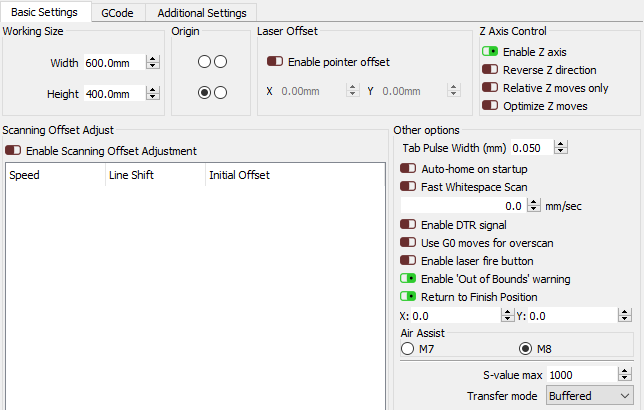
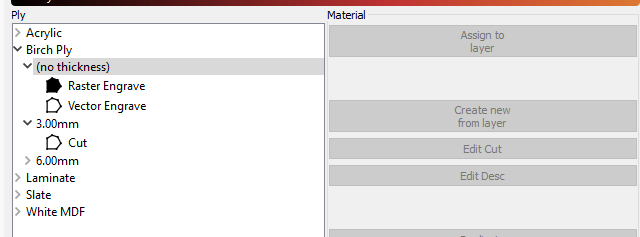
and here you can see even thought Ive selected my profile with 0 thickness for the engrave lightburn has set it at 3mm because the cut profile has a thickness set
This topic was automatically closed 30 days after the last reply. New replies are no longer allowed.