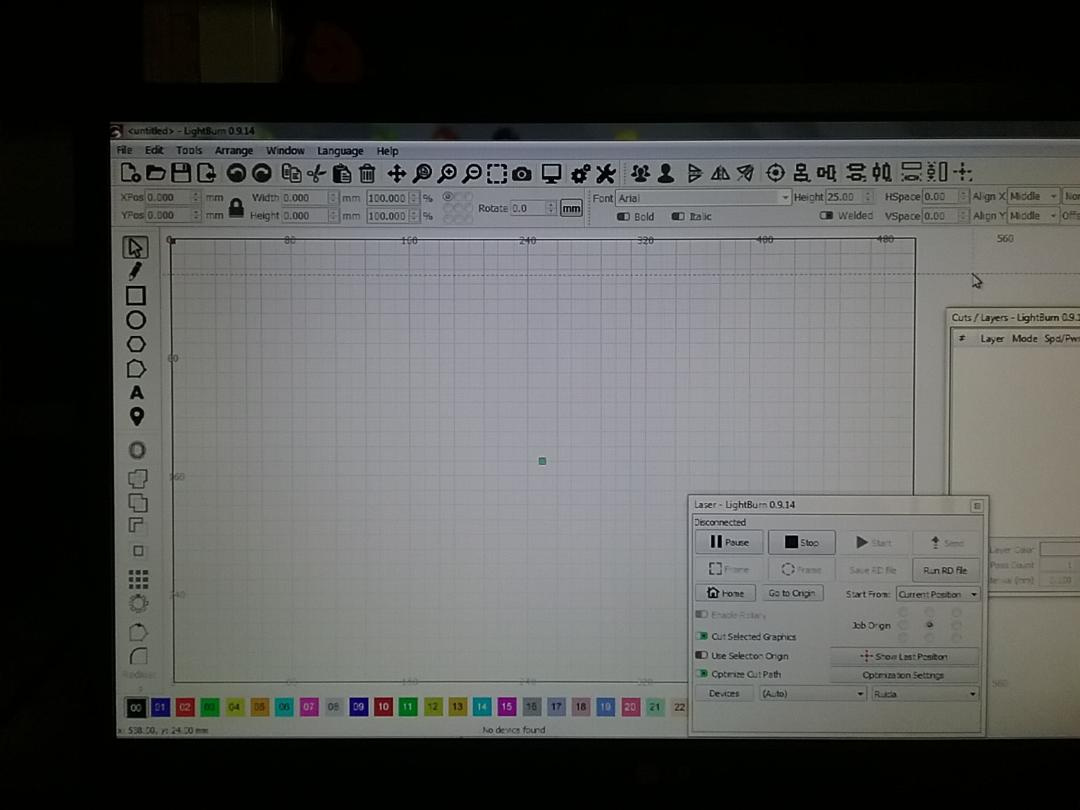How do I get Lightburn to open with the page in the top lhs corner of the work area. That is with the 2 zeros on top of each other and make this the default.
LightBurn always opens with the page maximized and centered in the edit view. What is it that you’re trying to do? Can you show a picture?
Hi Oz,
This is the way I would like to happen when I open Lightburn.
It makes it easier for me to position elements of some of the projects I am working on and moves the page away from the control screens. more of a convenience thing for me.
Thanks for the speedy reply. Really impressed with the way the software is rapidly developing.
regards,
Jan Palmowski.
You appear to have all your right side windows floating. If you dock them to the side then the edit window will scale properly as a result.
Will do,
Thanks
This topic was automatically closed 30 days after the last reply. New replies are no longer allowed.