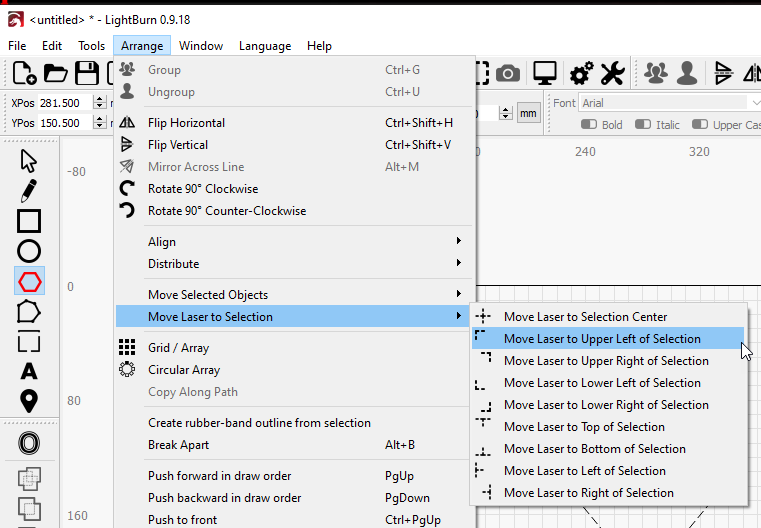Hello, thank you for this software. My first day with it today, with my new laser and I can see how much time it’s going to save me from K40 whisperer already!
My question. In k40, before starting my job I used to get the laser to move to two of the corners of the workpiece and make a pulse to mark the position. That was in case I needed to replace the work after removing it (if a part of it hadn’t cut for example). I could then put the piece back line up the two reference pulse marks and know that the piece was exactly where it was originally.
Is there a way of doing this with Lightburn? Move to top right/bottom right/bottom left
Thank you
Dee