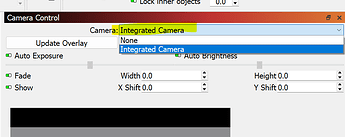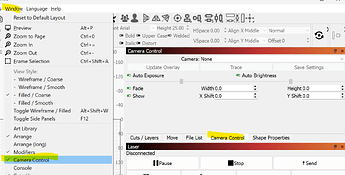I have just set up my new One Laser XT. It is connected to Lightburn on my Mac Air. The only thing that isn’t working as it should, is the camera. I do have the correct cables. I can not see what is in the laser. I’d appreciate any suggestions.
Hello Leesa,
Did you connect the camera with the separate port and cable?
Can you chose the camera here?
If your Mac only has USB-C ports, try using a “dumb” USB-C to USB-A adaptor and use the cable that came with your laser.
I connected using a ‘dongle’ from the laser to the laptop. I’m not sure where the image you posted is located? I’m missing it (Probably my error).
The Camera Control window is found here:
“Window > Camera Control”. It will then show up in one of the tabs on the right side:
Thank you! I totally missed that.
This topic was automatically closed 30 days after the last reply. New replies are no longer allowed.