Sorry but this picture is not very helpful as it is from a phone (hard to see) and does not show the entire screen and settings. Next time please use a screen grab. Machine Origin is different than Job Origin as described below.
- The Frame Slop error usually means you’re trying run your cut out of bounds of the machine. It’s worth reading about Job Origin as well: https://github.com/LightBurnSoftware/Documentation/blob/master/CoordinatesOrigin.md
Guessing by reference (you say RD), Ruida based systems usually have the origin set to the back-right. Where are your limit switches? Where does your system home on startup? Machine Origin is set in the ‘Device Settings’ window.
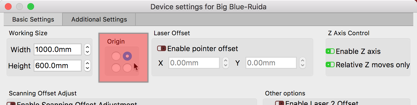
This might be helpful to review as well.