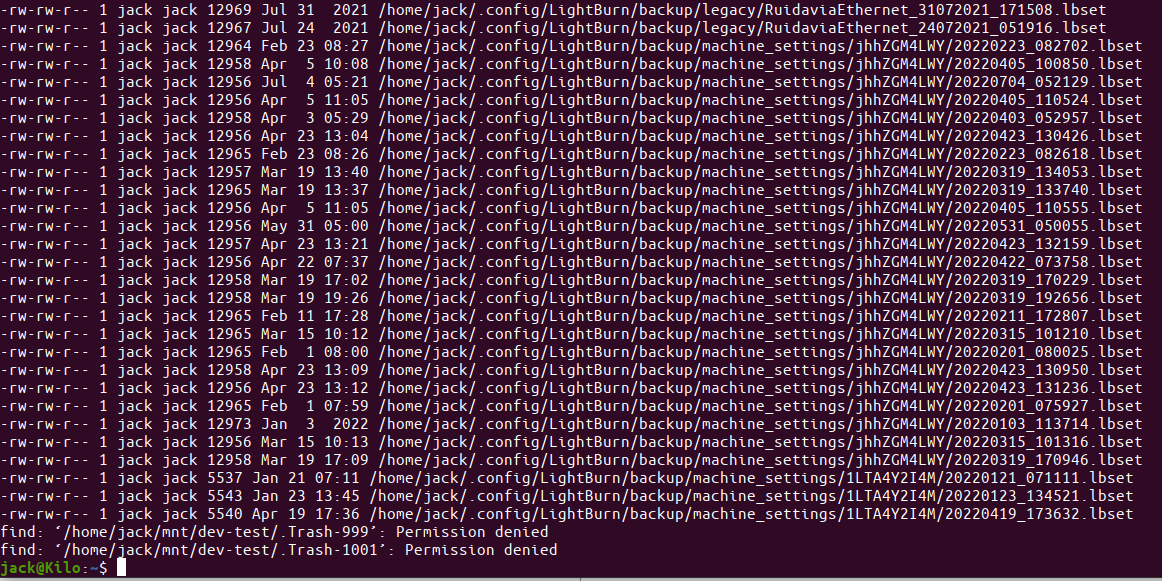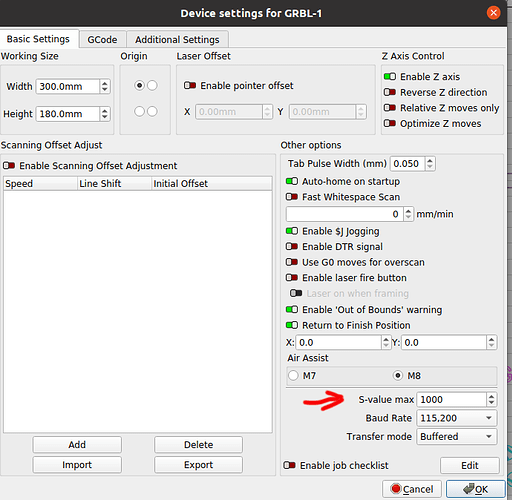Does anybody have recommended settings for the LC-60A?
After getting poor results with the out of the box settings, I manually changed the settings to the ones listed in the manual, and now things are well and borked.
Any suggestions for how to revert? I would love to get the control board back to the state it was in out of the box, but I can’t find settings online anywhere, and the ones I used from the manual seem very different from what I remember the original settings being.
It’s a 5.5w diode laser with a 600mm square bed.
Also, any insight into why the laser might be making a staccato knocking noise while firing? Definitely wasn’t happening out of the box, started after using settings from the manual. It’s fairly loud.
And finally, recommendations for Linux setup? I’ve been borrowing a family member’s laptop with windows just for testing.