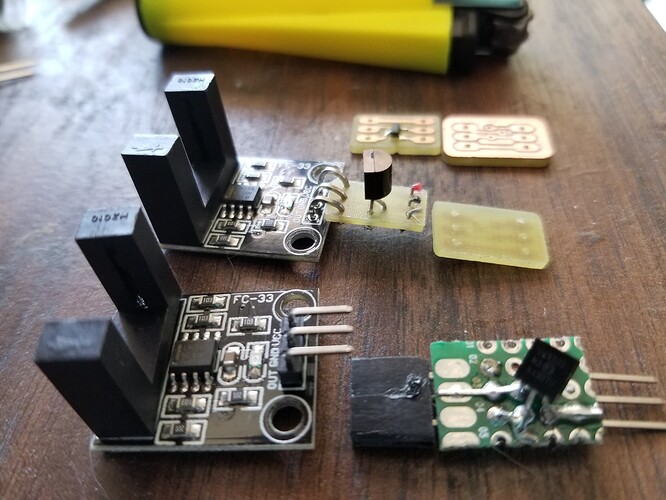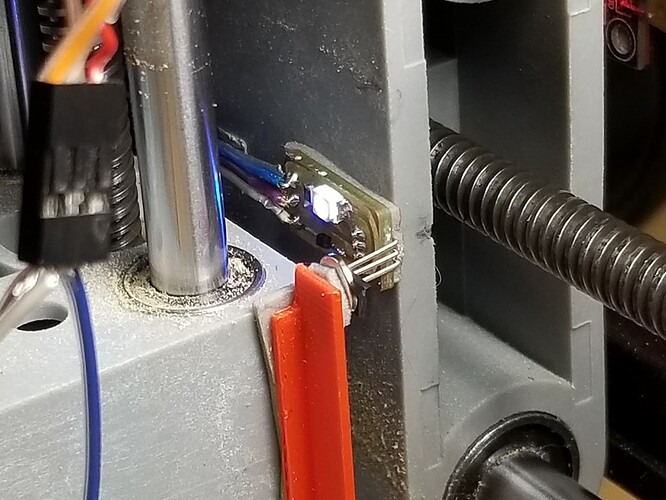For some reason my newly installed optical switches software wise need to be closed for LB to home. But of course they physically get closed when the laser is in the home position. Who can point me in the right direction?
If it’s optical, how are they physically closed?
If you installed one of the ‘generic optical’ interrupter, most have an output that goes ‘high’ when the beam is interrupted. Most of these machines usually use the ‘wired or’ configuration where the active is a low or ground state.
This was my first type… is yours similar?
Mine have an inverter on them, that’s the extra board.
If this is the case you can configure the software to look for an ‘inverted’ limit switch signal.
It’s $5=1 to invert this via the standard grbl I have to sense a ‘high’ when the switch is triggered. These cannot be paralleled. You can not have them at opposite ends of the same axes.
I thought the Two Trees reset all if it’s $ values on a reset/boot… If that’s the case you may have an issue.
They turned out to be a bad idea for the CNC3018, sometimes the tool would throw debris into the path and halt the machine. Ended up with hall effect sensors/magnets…
Good luck
![]()
Being dutch, not native english, i sometimes describe things the wrong way. Of course lightswitches can’t close. O used the term as equal to physical switches. But to be more precise: At the moment, if i block the lightbeamof the switch the laser tries to home until i take the blockage away. That is what makes me believe that it is a normally high signal in stead of normally low. Ill give $5 a try tomorrow
Thanks, Erik
You’re English is far superior to my Dutch (none ![]() ) … So no apologies needed.
) … So no apologies needed.
Good luck, take care
![]()