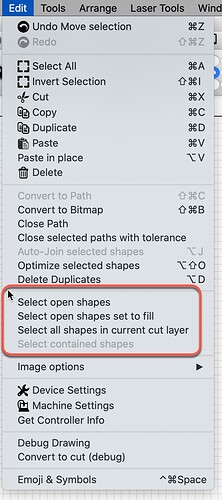How do I cancel selections made to Cuts/Layers by using the Power Scale function in the Shape Properties window in order to ensure that settings will revert to the normal Max Power setting as specified in the Cut Setting Editor?
Setting Power Scale to 100% at the shape level will allow cut layer power to work as expected.
Thanks. Presume that there is no quicker way if you sitting with lots of lines to change. Appreciate the feedback
Select multiple shapes at the same time, then you can update common fields for those shapes including Power Scale.
You can make this change to multiple selected shapes at once. ![]() Select a bunch of the lines and then make the edit to the Power Scale. You have a few selection tools to assist in selecting without having to click each one individually. Drag select, and these…
Select a bunch of the lines and then make the edit to the Power Scale. You have a few selection tools to assist in selecting without having to click each one individually. Drag select, and these…
Thank you very much👌
This topic was automatically closed 30 days after the last reply. New replies are no longer allowed.