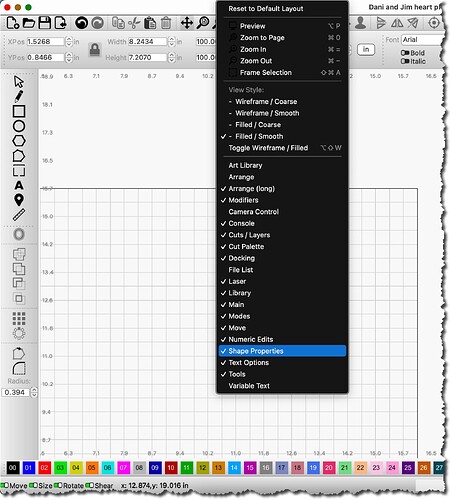I have been using Lightburn for a year with little problem… Today when I started on my first project, the Shape Properties popup was blank. (No way to change speed, power, etc. How can I get the Shape Property pop up back and functioning?
Check Menubar>“Window”> see if “Shape Properties” is checked.
Just to be clear, The Shape Properties window is there but there’s nothing in it?
Or
The Shape Properties window is not showing at all?
If it’s the first, you need to have a selected object before the properties of that object will appear.
If it’s the second (no window at all), make sure the Shape Properties window is enabled by clicking on the Windows Menu (upper toolbar) and placing a check mark next to 'Shape Properties"
Last resort, Reset to Default Layout
The box is there, but there is nothing in it. Usually it has the start and stop buttons, the speed and power settings for the individual colors, etc. None of those are showing up so I cannot run any of my patterns.
If I am understanding, that would be the ‘Cuts / Layers’ window. Is that window turned on? ![]()
You’re describing the contents of different windows.
Can you provide a screen shot please?
This topic was automatically closed 30 days after the last reply. New replies are no longer allowed.