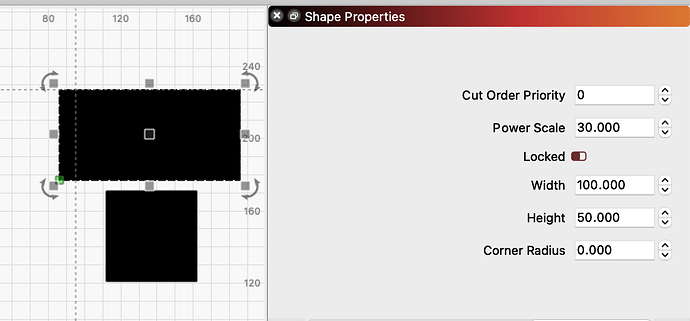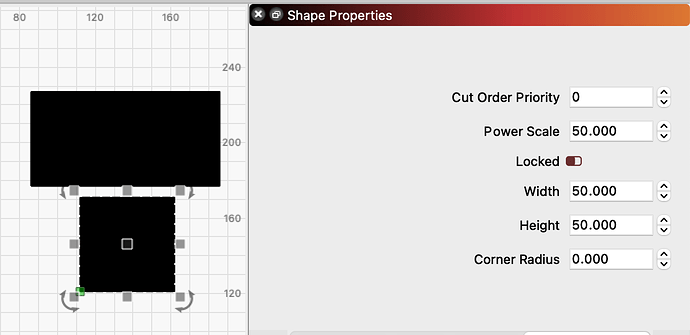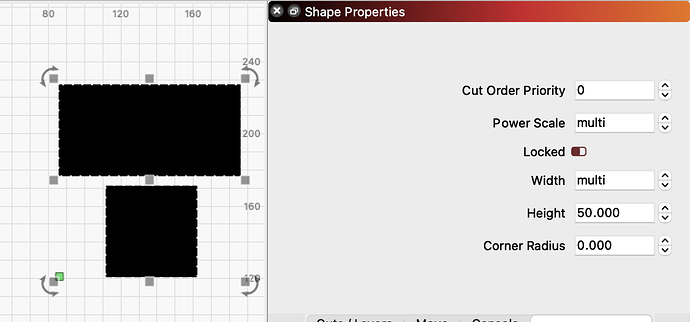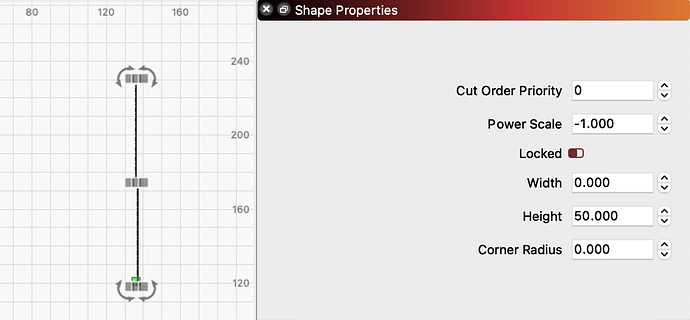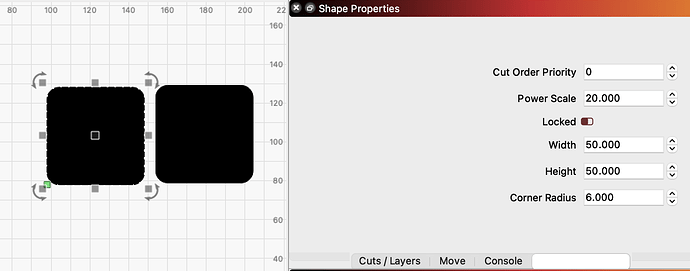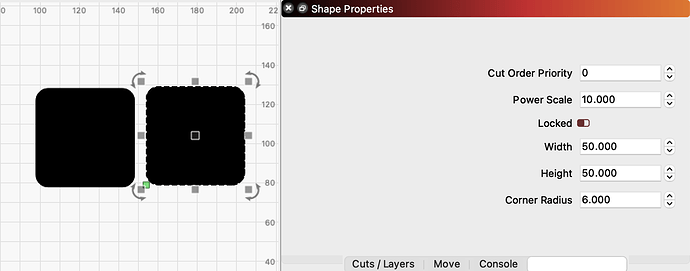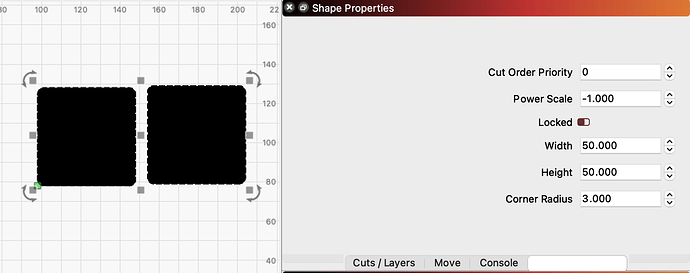redangel1984
March 29, 2021, 7:41pm
1
When I have multiple objects with different properties like:
Until now it’s everything fine, but when I select both of the objects with different properties,
and I try to modify one property, for example “Corner Radius”, it begins to get weird:
it doesn’t modify the “Corner Radius” but it changes the “multi” values like “Width” to “0” and Power scale to “-1”
is this a bug or I am using this the wrong way? I think its definitely a bug because I don’t see where this come in handy as a “feauture”…
is there a workaround for this?
I am using Lightburn 9.21 and 9.22 on a Mac and both have this behaviour. Maybe it is only in the Mac version?
bernd.dk
March 29, 2021, 8:43pm
2
I do not think at all that it is the intention that values can be adjusted when there are marked multiple objects, it will certainly be corrected.
Rick
March 29, 2021, 8:44pm
3
Thank you for reporting this. I am still investigating, but can reproduce and confirm odd and unexpected behavior with multi-selected ‘Primitive Object’ shapes when editing from the ‘Shape Properties’ window.
So far, I am seeing this only if the objects are different sizes. Is this the same for you?
bernd.dk
March 29, 2021, 8:46pm
4
with two identical objects it works perfectly for both, with me here.
Rick
March 29, 2021, 8:49pm
5
Try with two different size rectangles (LightBurn Primitive). What result does this produce for you?
bernd.dk
March 29, 2021, 8:51pm
6
with me both elements disappear if I e.g. change radius
redangel1984
March 29, 2021, 9:02pm
7
If to Identical object in size, but different “Power Scale”. it apply the radius correctly…but it messes up the “Power Scale” to the “-1” value (see Pics bellow)
After changing the “Corner Radius”, the Power Scale will be “-1”:
Rick
March 29, 2021, 9:10pm
8
Thank you for your efforts and this additional information. Helpful.
1 Like
system
April 29, 2021, 5:11pm
10
This topic was automatically closed 30 days after the last reply. New replies are no longer allowed.
 .
.