I would like to radius the corners on my rectangular box, but when I bring out my “Shape Properties” window it’s all stretched out and blank. There is nothing to use there. What did I do wrong?
With the ‘Shape Properties’ window visible, select the rectangle to see options.
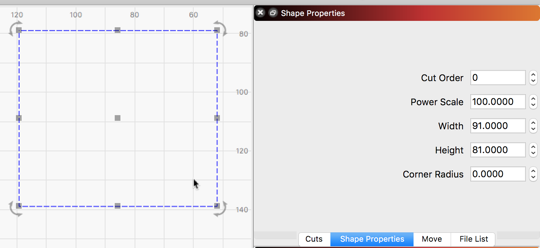
These settings are dynamic and the options change based on the type of object.

With the window visible, there is nothing to select. That’s the problem. It’s completely blank.
Take a full screen cap to show your view. Do you have any object or shape selected on your workspace? Here is another type of object, an image, selected and you can see the ‘Shape Properties’ window has changed now to show options appropriate for images.
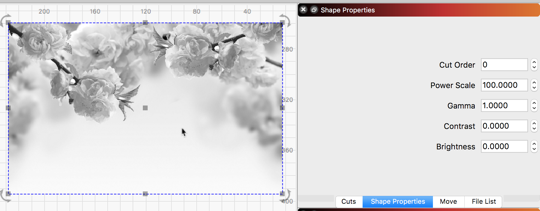
If you are not seeing anything displayed in the ‘Shape Properties’ window, it is because nothing has been selected anywhere in LightBurn. Notice in the image below - none of the objects are currently selected, so the ‘Shape Properties’ window is empty.
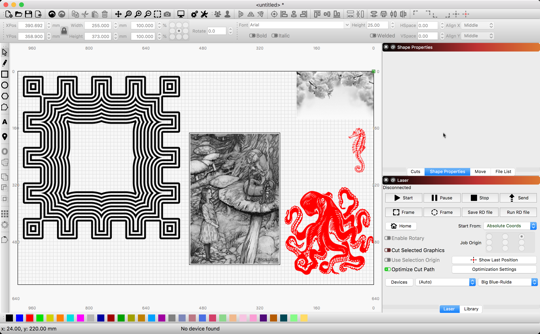
And with an object selected…
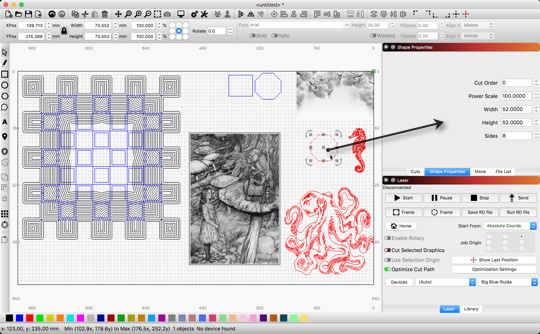
Good grief! So I just have to select my rectangle and then I jave something to select from? Can’t believe I didn’t figure that out! Thank you!
Shape Properties are the properties of the currently selected shape. If you have nothing selected, there are no properties to edit.
Embarassed I didn’t figure that out. Thanks, Oz.