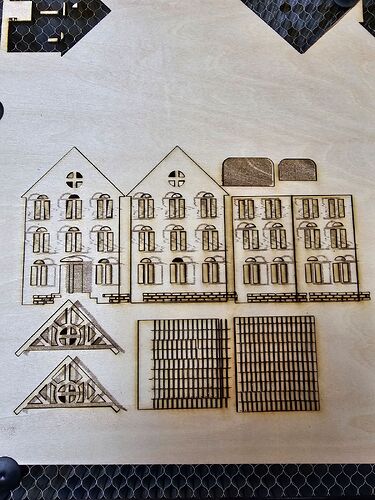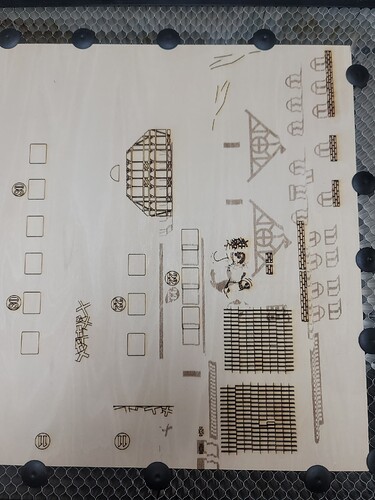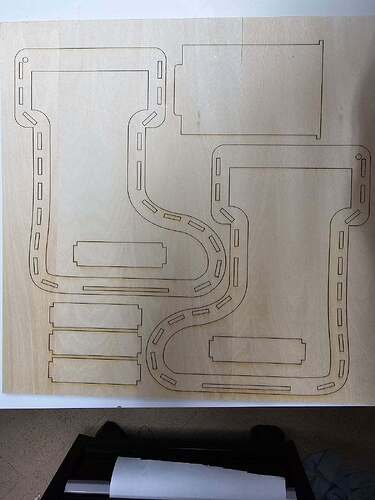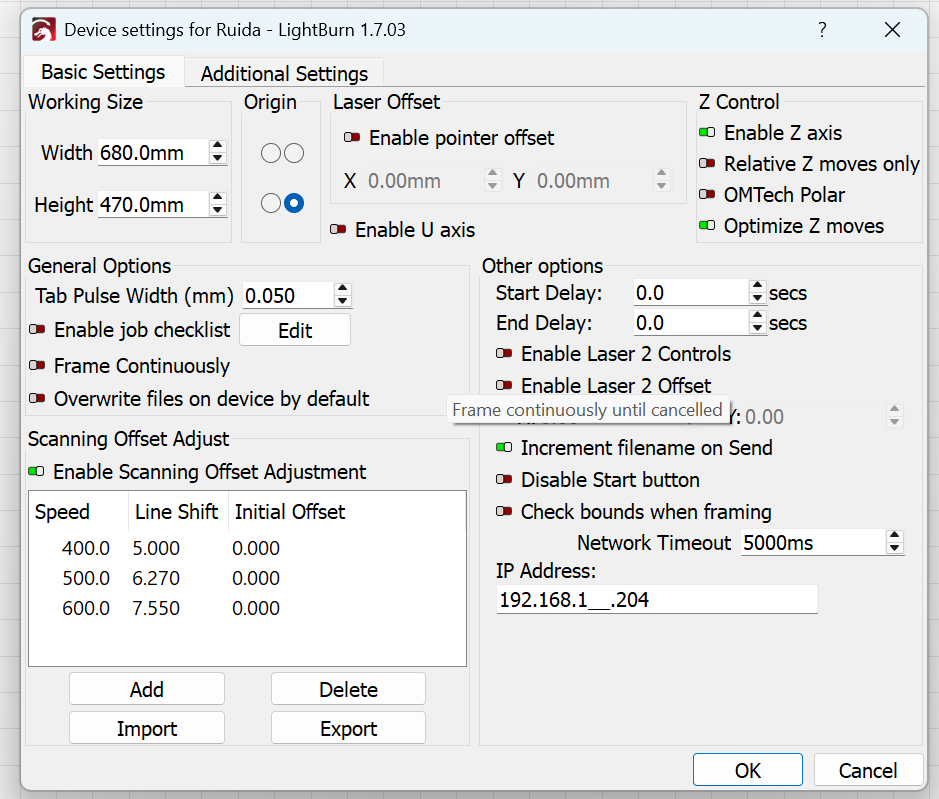Hello –
This is my first post, and I sure hope I can get some assistance. I have had my Ortur LM2 Pro S2 10W laser for almost a year and have failed at nearly everything I tried. For awhile I gave up on it, and now I am determined to make it work. I am running this off Windows 11, updated Lightburn just yesterday,
I am attempting to cut, fill and engrave on 1/8 plywood. My cuts are not lining up with the engraving and fill after the machine burns it.
We have tried changing the speeds, have verified EVERTHING is tight, the frame and gantry are square and I have verified my design is accurate.
Anyone have any ideas outside of making sure my machine is square and everything is tight?
Here are some photos of the pieces and screen shot of Lightburn.
I am really hoping someone can give me an idea because I so badly want to work with my laser. I am sure I am missing something that I am not doing.
I believe you have to read the following docs:
.
Also you can run the file of this tread to confirm your laser mechanics.
Yes, we have. The layers are making the cuts last, and ask you can see in the above photos the engraving and fill appears off before the laser even gets to the cuts.
I will try this file too and see if anything comes of it!
Show us your settings for each layer. My suspicion is that at least one layer is running very, very fast and you have some mechanical slip or lack rigidity in your machine. Loose bolts and loose belts will drive you mad. Even a machine in good tune, needs a checkup every so often.
I have an additional update. My husband reccomended I try the free software for a cut to see if that would do the safe thing (i.e. mechanical issue).
This cut perfectly! No over lap of any of the parts.
I thinkbwe can officially rule out a mechanical issue. I will upload a screen shot of my settings from light burn as requested earlier, but there were no speeds above 750.
I appreciate everyone’s input. We have are simply at a loss.
Above 750 what? Miles per hour? Penguins per muffin?
750 mm/m. Sorry I did not include that.
Here are the settings I used for cutting line (black), engraving line (red) and fill (green). These are all mm/m.
Thanks so much for the reply! I just checked these and I have nothing set here. Should I try a scanning offset?
Could you post your project .lbrn2 file or part of it for us to check?
You need to double and triple check your settings. mm/m usually run in the 1000-3000 range.
I strongly suggest that your units have changed either by mistake or from a recent software change.
Thanks James! I have quadruple checked my units and they are accurate. I am seriously at a loss of what to do with this.
you have to make a test with different speeds, and
check if the cut and engraving part match Lightburn needs to know speed and reaction timings. To have an Idea, Ill have a 80watt Co2 Ruidia 6445 controlled. Make for a test a small box with a cut line and fill the inside if you setting are correct it should match. This can take some trial and error to find out.
This is a link to the manual of lightburn concerning the scanning offset.
Good Luck.
These are my values.
This topic was automatically closed 30 days after the last reply. New replies are no longer allowed.