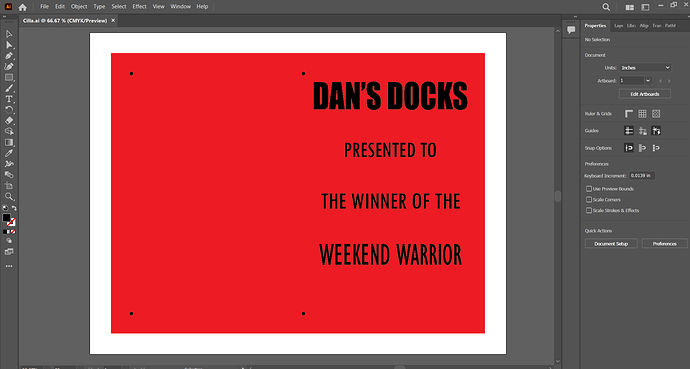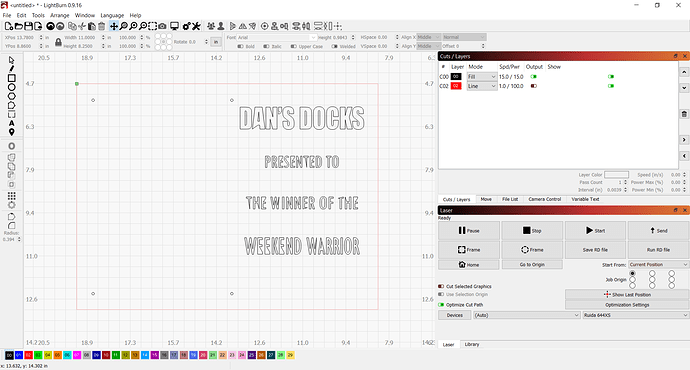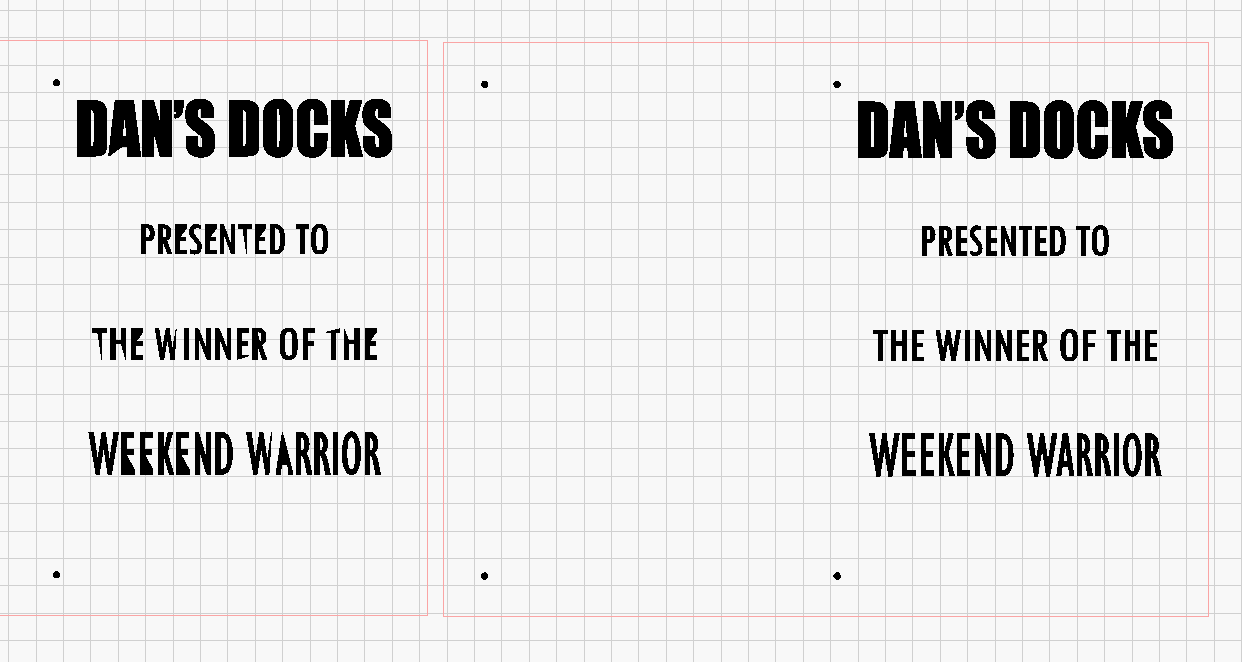Hey all!
I’m having a problem importing art from Adobe Illustrator that I’ve never had before. When I import from Illy, the text I’ve already created to outlines becomes distorted. I have done this hundreds of times, I haven’t changed anything with settings or the art. In fact, I even pulled art I just used last week that imported just fine. I have no idea what to check.
Hi Tony - if I were a betting man I’d bet that the font you’re using is outputting incomplete shapes when it is export from Illustrator. Have you tried using both .svg and .ai formats to output from Illustrator? If you see the same issue when import to LightBurn it would be a good indicator that the font in Illustrator is what’s giving you trouble.
Hey Colin,
I hope you’re not a betting man! I can upload a file I just etched last week and it does the same thing. This same file worked fine a week and a half ago. Today it doesn’t work. I thought about the shapes not being complete also so I use the pathfinder tool in illustrator and that didn’t help either. I’m stumped.
Yes please. Post both your AI and LightBurn files for review. Thanks. ![]()
Cilla LB.lbrn (116.7 KB)
It won’t let me upload the other files so here’s a google drive link.
It works with an SVG today. But the rest still doesnt work. With ANY AI import, all files imported are files I have done so perfectly in the past.
I didn’t see a conclusion to this.
For what it’s worth, I can import the AI, PDF, and SVG without incident. I can confirm the .lbrn file looks wonky. I’m curious if this is a bug with your version of LightBurn.
Screenshot shows .lbrn import on left and AI import on right:
It’s so bizarre, everything worked fine, and then the next upload it didn’t. No settings were changed or anything. I can only get it clean by importing a SVG now. Even brand new files.
Did you update the version of AI or LightBurn at any point during that period?
I did not. It’s so weird, I know.
That is a really old version of LightBurn.
That said, what is your “DXF Auto Close” tolerance value set to in the main Settings window? If that value is too high, it could cause some vertices to merge.
This topic was automatically closed 30 days after the last reply. New replies are no longer allowed.