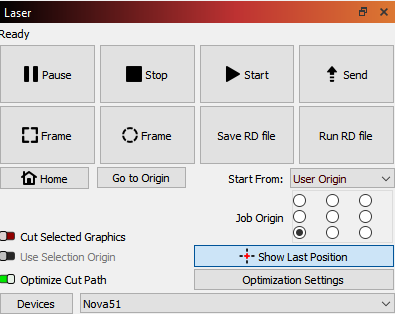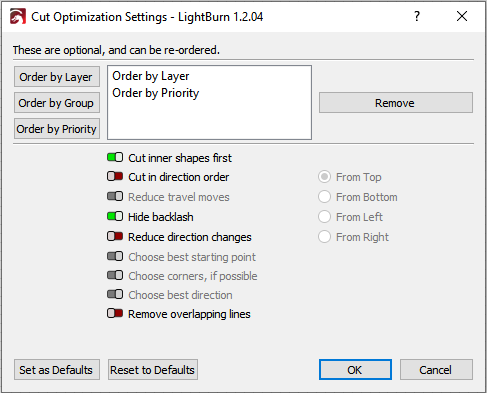Why, o why, doesn’t my shapes cut correctly around my engraved design? I put “hide backlash” on without any success. What am I doing wrong here? I have wasted so much leather on these designs.
berainlb
November 27, 2022, 1:49pm
2
Not certain but it looks like you may be dealing with the known “PWM rising edge valid” skewed engraving issue.
Take a look here:Configuring A Ruida - LightBurn Software Documentation
I’d be surprised if your Thunder Nova came incorrectly configured from the factory though.
It’s also possible that you’re losing steps. What sorts of speeds are you using in your cut settings?
A few tips:
Please take a copy of your Machine Settings before making any changes so that you can revert if necessary
Suggest you use some less precious material while you’re testing and sorting out the issue
1 Like
Thank you, I will check there.
system
December 27, 2022, 3:08pm
4
This topic was automatically closed 30 days after the last reply. New replies are no longer allowed.