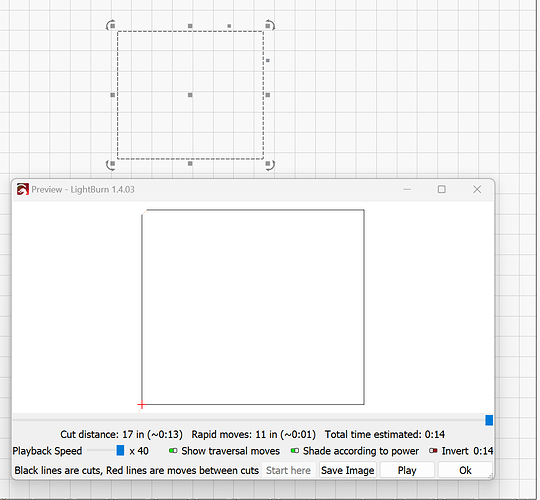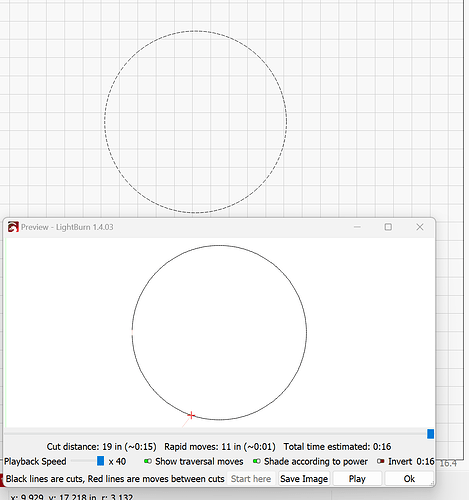Lightburn has started not completing shapes and some fonts. It does it in preview even when the laser isn’t hooked to the computer. Standard circles and squares straight from the software are not closing in the preview or on the machine. Should I uninstall Lightburn and reinstall?
This has just started over the last week but has gotten worse. I first had an issue with a font and now it has moved to virtually any shape.
See the pictures below: It show how the square and circle look fine on screen then when a preview is done you can see they aren’t closed. Then if burned, they are not closed either. I do not get any type of errors, it just doesn’t close.
Don’t play that game… let us help you figure out what’s happening.
Can you explain what you mean by doesn’t close objects?
If you make a circle with the circle tool is it open?
![]()
Perhaps Tabs are turned on in the layer:
Clearing the tabs worked!!! I am not sure how they got there in the first place, but that appears to have taken care of the issue. The preview is now showing closed on the standard shapes and in a design I am working on.
Thank you so very much!!!
1 Like
This topic was automatically closed 30 days after the last reply. New replies are no longer allowed.