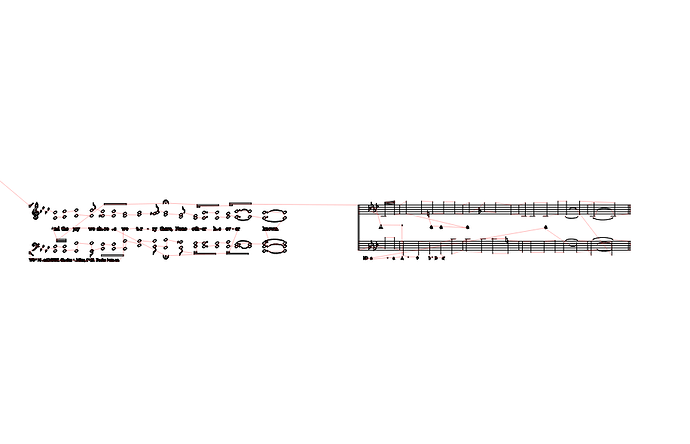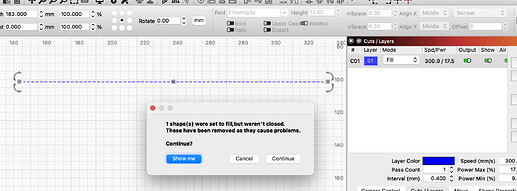I keep getting this message everytime I run this file:
542 shapes were set to fill, but weren’t closed.
These have been removed as they cause problems.
This message always shows up when I run a preview and send the file to my Thunder Laser.
I just press continue and the file seems to burn just fine, bet wondering if it’s taking longer to engrave than it could.
This is a set of 15 coasters I burn from a single 1/4" sheet of material.
I aske if I want it to show me, but when I click on that, nothing actually happens.
I assume that the 15 subjects are identical. If you separate a single coaster and use LightBurn to show you “unclosed shapes”, you will see that you have quite a few of them.
If it is not a problem for you to show your coaster here in the forum, you can upload your lbrn2 file here for inspection and guidance.
I have the same issue. I don’t see a solution here. I have 286 shapes set to fill. Autojoin does not fix the issue. Any Ideas?
The best way to help you is to post the file here for inspection.
TestInTheGarden.lbrn2 (953.5 KB)
Here it is
I have taken the last verse of the song and searched for open shapes.
The right side shows all unclosed shapes including all lines.
I can break shapes from each other and collect them afterwards, except for the lines, (see picture 2), there is no error message either.
However, when a shape is not closed, it cannot be filled. It doesn’t quite fit in this case.
The file seems a bit special, what does the original look like before it is imported into LightBurn? and what file type is the original.
I just did a little test, drew a straight line and set it to fill. The result is logical enough, the line is not printed/engraved.
It would be a start to divide the file into shapes and lines and set them to the respective fill and line under “Mode”
What type do you want?
I am simply going to:https://sheetmusicinternational.com/comp/keywordsearch
Searching for “In the Garden”, Renown composers. Downloading the file as a PDF. I have to use a converter to get it to something else as Lightburn does not like the PDF. Normally I can just drag the pdf into lightburn. If you try that it does not work for me. I only want page 2 and you will see what you get asking for page 1 or 2. I will be using this site quite often so I do want to get this to work.
I just did a little test, drew a straight line and set it to fill. The result is logical enough, the line is not printed/engraved.
It would be a start to divide the file into shapes and lines and set them to the respective fill and line under “Mode”
I have tried to download the file from your link, it is not possible for me. (the text is not included, probably has to be paid, even if it is over 100 years old and should not be protected anymore)
You can send your file here or as a PM and I will look at it tomorrow morning.