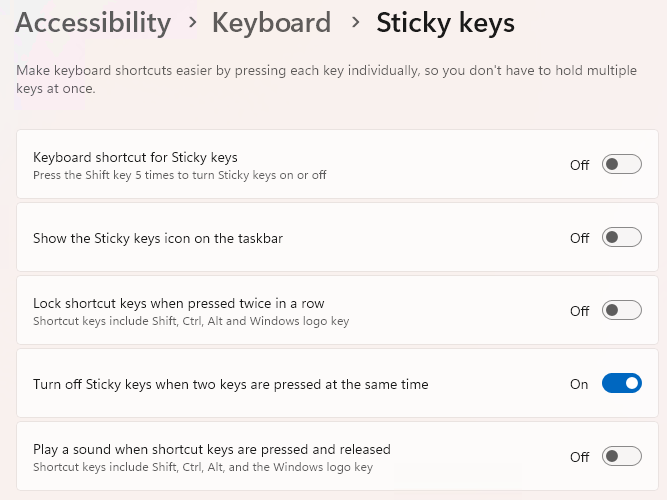I can use the shift key in other programs, but I cannot use it in Lightburn all of the sudden. Any suggestions?
Multi select use CTRL+click
That does not work either.
Has Sticky Keys (inadvertently) turned itself on?
You can disable it by searching the Windows Settings for “sticky” and flipping the switches:
That might improve the results, but Windows 11 is weird enough to have other gotchas. For all I know, CoPilot has decided you don’t really need capital letters after all …
I am on WIN 11. Not sure why you can not hold CTRL and multi click to select - that is WIN native and how I learned to use LB.
I have tried the hold SHIFT+Click - and that seems to be functionally equivalent to hold CTRL+Click. Did you make some kind of change to Windows?
Not quite, per the doc on Selecting:
- If you already have an object selected, and want to add another, hold Shift while clicking the next object.
- Holding Ctrl/Cmd will toggle the selection status of any object, meaning that if it’s currently selected it will be removed from your selection, and if it’s currently not selected it will be added.
Ed, you continue to teach me new things ![]() Thanks for the clarity.
Thanks for the clarity.
Update**** Had something to do with bluetooth keyboard. Replaced another keyboard, and now I am up and running again. Thought I was losing my mind
Thanks for the follow up. It’s nice to know that the problem has been resolved.
Occam’s Laser™ ![]()
This topic was automatically closed 30 days after the last reply. New replies are no longer allowed.