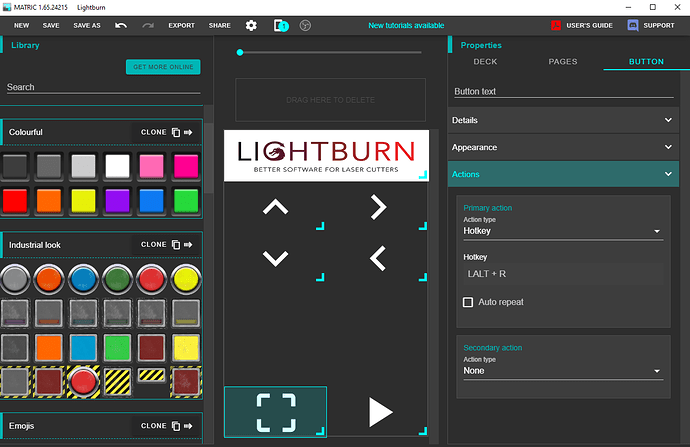Hello Lightburn Community,
thanks a lot for your great software, I’ve been using Lightburn for almost a year now and I’m very satisfied!
since my laser machine is not right next to my PC, it is always a bit awkward to start a job, make a fine adjustment, etc.
That’s why I tried an app (Matric) to use my old smartphone as a remote control, which I then still permanently installed on the laser. With the app I can assign individual shortcuts to keys.
The most important functions I need work (start, frame, move). But with “move” you always have to click into the workspace first, which is quite inconvenient, is there no other way to move the laser head via a shortcut without having to click into the workspace?
I would also need a shortcut for the “round frame button” and the “home button”, would that be possible to include in the next update?
If desired, I can provide a preset for Matric.
Best regards,
Johannes