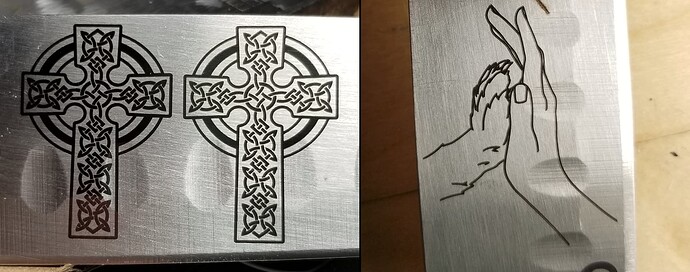These are pretty expensive, since most of the components are likely Chinese.
First an foremost is what is it’s intended use? If it’s just for jewelry, there are a number of lower cost non fiber machines that operate with the same 1064nM wavelength as a fiber, that will mark jewelry just fine at 1/5 the cost.
As far as I know, Lightburn support anything that EZCad2 will run with… This means it’s likely a Chinese control board… There are mentions of other control boards, but I’m not that familiar with US/EU controllers… Most have proprietary software.
Although a US company, they don’t mention what kind of control board or laser source is actually in the machine.
I know Boss is from the Florida area, but there is no mention of where the parts come from or what components they put in their lasers. I haven’t heard anything bad…
You will have some abilities to deal with Boss that isn’t available with the Chinese manufacturers since they are US based, they have to comply with our laws… the Chinese may not.
The price, as I mentioned is rather steep, but if it comes with good support and it’s needed it might pay off. Especially if you are doing this commercially.
This isn’t bad information from CNC Sourced site…
Top Picks
CNCSourced Recommends
I have a JPT M7 MOPA that is 60W and it was under $7k, even less now.
The dependability of the Raycus source is considered less than that of a JPT. Both are supposed to give you about 10kHrs of operation… or about 5 years MTBF.
There are other options, but this should give you some areas to think about…
As far as Lightburn goes, with a 25 year history in IT, you, like me will over complicate what you want done and make it more complicated than it is, because of your IT background.
Of all the software I’ve ever used, this is the most intuitive software ever. You will know how to do something with a few steps in some cad program and figure out how to do it with a similar work path in Lightburn… However, as you get more used to it, where it took you multiple steps, Lightburn might already have a button for it… you’re just unaware… It really comes under the title of awesome.
If someone would have told me this a few years ago, I’d chuckled under my breath… not anymore. There is no software for lasers that is any kind of competition for Lightburn.
I run Linux, others have a Mac and there are poor souls that are still using Windows… works great on all of these platforms.
I started programming when you had to punch the cards, take them to the operator who feed them through a reader then the job was batched out… You also got charged for the CPU time…
I still miss punched cards, they were the perfect bookmark and were great for notes…
Trust me… 
We are around if you have questions… if you do, sing out…
Good luck… many tough choices…