When it comes to Cuts window, I am missing the option to select between:
- Show all
- Hide all
- Show selected
When it comes to Cuts window, I am missing the option to select between:
Have you right-clicked the header?
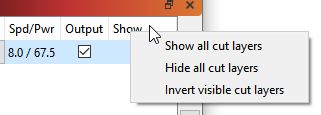
There is no “Show Selected” because you can only select one layer at a time, so it would take more clicks to select the layer, then click that option than it would to just click the ‘Show’ box.
Ah! I keep missing these hidden menus, i wonder why…
I have this project with many logos on a single canvas and wanted to hide all except selected.
I guess that having multiple canvas/tabs for a given project will render my request useless.
thx.
At the moment I can only hide layers, not shapes.
Didn’t read the documentation, I assume? This is in there: Documentation/Toolbars.md at master · LightBurnSoftware/Documentation · GitHub
And also here: Documentation/Layers.md at master · LightBurnSoftware/Documentation · GitHub
You caught me there.
to my defense I’ll say that i did read the manual through but this apparently slipped under my weak radar.
Google works reasonably well for the docs - If you search for LightBurn hide layers, for example, the layers page is the first hit (for me, at least, which might be biased because I go there a lot, but worth a try regardless).
I’m trying to fill in more of the documentation, and I put alternate text on images in them so they’re more likely to get hits when searched.
This topic was automatically closed 30 days after the last reply. New replies are no longer allowed.