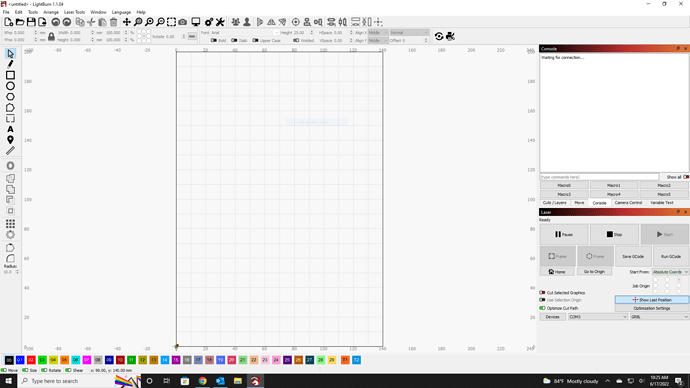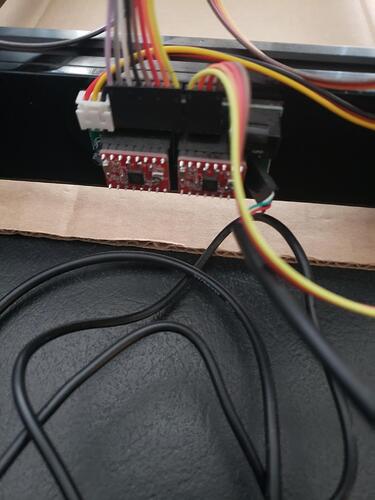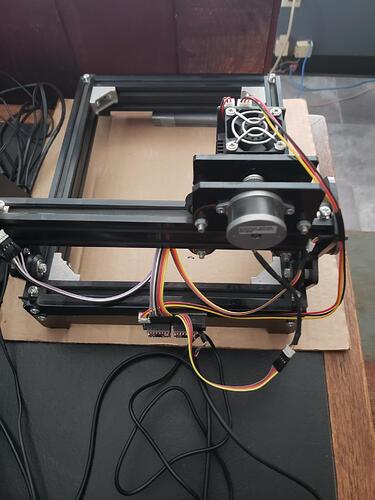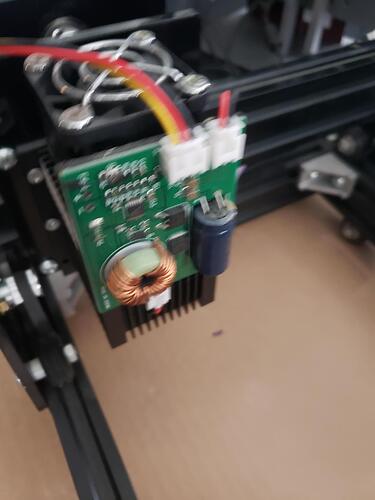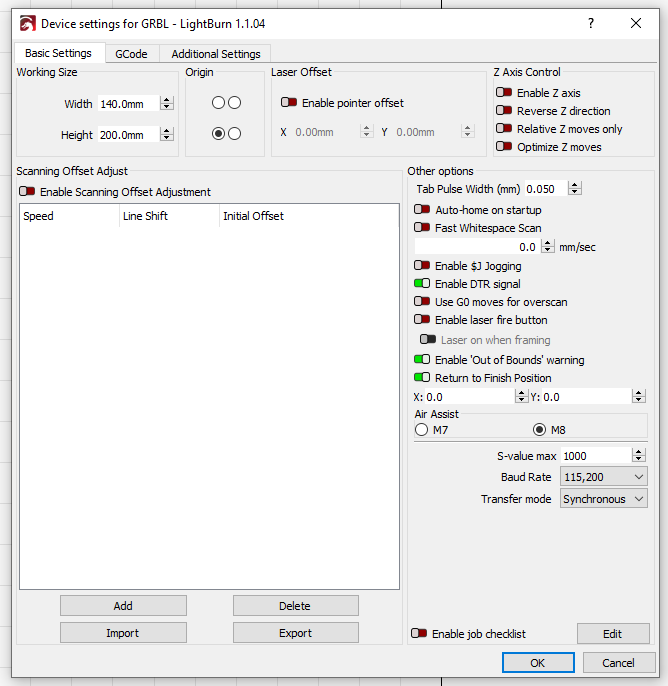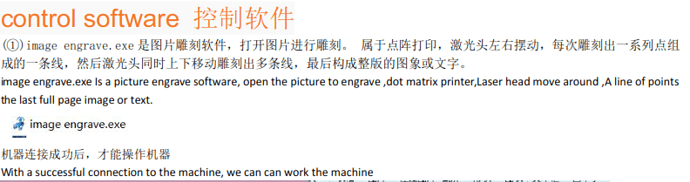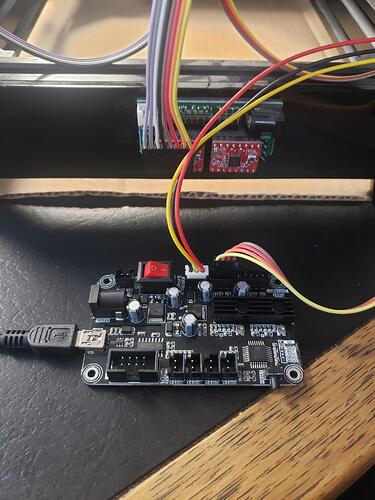We have a mini Acan laser marker (I guess its very similar to a Shuogou Laser Engraver 15 watt pulse average 8 watt ) , I contacted Light Burn Software as suggested and I have downloaded a free trial but can’t seem to get my mini Acan laser to be recognized by the software ? it uses a PL2303 Prolific_Driver USB . any ideas ?
I can’t really seem to find a lot of information on that laser.
Is this what your laser looks like?
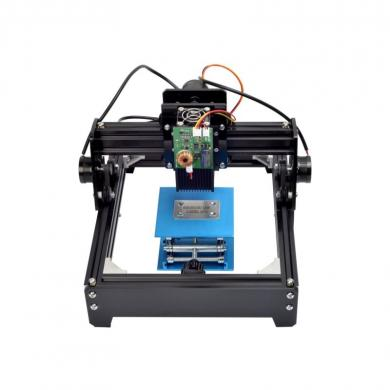
Apparently the description says it uses standard GRBL firmware. If that’s true then you have a good chance of this working.
What software do you use today to connect to the laser?
If you go to Device Manager, can you see a port assigned to the laser?
This is the laser , when I go to device manager I see Prolific USB to Serial Comm Port ( Com3) the original software was old windows based ( image engrave )since we moved to windows 10 haven’t been able to get it to run again .
Try configuring the laser manually.
- Push Devices button in Laser window
- Push Create Manually then specify a laser with these specs:
- GRBL
- Serial/USB
- Name of your choice
- 140x200 mm
- Origin at front left (guessing on this one)
- Enable Auto Home your laser on startup only if you have limit switches on your machine
After you’re done make sure that COM3 is visible in the Port window of Laser window. LightBurn may have tried to connect immediately but if it does not try right-clicking on Devices button.
did everything you suggested and the only response I get is : Waiting for connection…Device maybe paused or busy ??? Thanks .
Laser says ready , but console says waiting on connection ?
Can you take a full screenshot of LightBurn with Console window and Laser window open?
Can you also take a screenshot of Edit->Device Settings?
Here is a screen shot of software responses and I have also attached some photos of the connections , I assume the small board is the drive and power supply connections and the board on the laser itself is just to control laser ??
The small board is what would be described as your controller and is responsible for interfacing with the PC, interpreting instructions, and then passing signals to the stepper motors and laser module. The board on the laser module itself takes power control signals and translates that to the firing of the laser.
I don’t see anything obvious in the screenshot.
You didn’t include a screenshot from Edit->Device Settings but there are two things to look for. Try experimenting with enabling “DTR signal” as well as changing of baud rates to see if the laser will connect.
If the laser connects you should be greeted with some messages in Console.
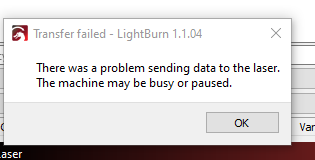
This is the message when I try to run .
Did you try changing to various baud rates? I’m beginning to question if your controller actually runs GRBL.
Do you have LaserGRBL? If not you can download for free from LaserGRBL – Free Laser Engraving. Can you try connecting with that program?
Just to confirm, you’re certain that COM3 is for your laser? If you turn off the laser does COM3 go away?
Did you try changing to various baud rates? I’m beginning to question if your controller actually runs GRBL. yes I tried 115200, 57600
Do you have LaserGRBL? If not you can download for free from LaserGRBL – Free Laser Engraving. Can you try connecting with that program? I had already tried that no connection either , I think I said in an earlier post , the mini machine came with a software called image engraver but it was back in 2017 , after we upgraded to windows 10 the software wouldn’t run anymore ??
Just to confirm, you’re certain that COM3 is for your laser? If you turn off the laser does COM3 go away?Yes it goes away
At this point you might as well run through all of them. Some lasers require you be at a specific baud rate for it to connect.
Do you happen to have a link to something that describes this software or to a download?
What’s preventing it from running? What happens when you run and what OS were you running prior?
At this point you might as well run through all of them. Some lasers require you be at a specific baud rate for it to connect. Ok thanks
Do you happen to have a link to something that describes this software or to a download?
What’s preventing it from running? What happens when you run and what OS were you running prior? Just won’t open , I think we had windows 7
Lasers that use these oddball programs aren’t typically running GRBL. The listing I saw for this may have been incorrect.
Here is where I read that the laser was running GRBL:
Amazon.com : SHUOGOU 15W Laser
so if I chucked the old diode head and got a head from endurance laser would that help or do I need a controlled board too ??? thanks so much for the help
Guess the only value left is potentially is the x-y frame/rails and motors
Allan
If the laser module supports a standard V, G, PWM/TTL connection that could be reusable. The primary issue is the controller.
There are a bunch of low cost controller boards that run GRBL that you could potentially leverage. Just do a search for 2-axis grbl controller board.
I think that’s where I will start buy a new controller board and see if I can wire it and go from there , thanks for your help !!!