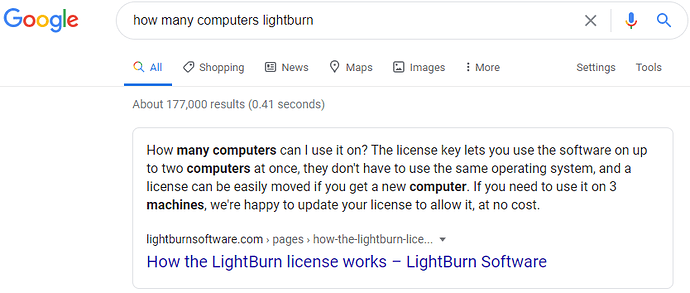Have you ever considered making the trial version, when it expires, an edit only version. What I mean is you can create or view or edit a file but cannot control the laser.
I ask as I have multiple computers I work from. The main ones for cutting are down in my basement 2 floors down. However I do most of my artwork and such in Photoshop up stairs on my second floor office. Often times I want to take the PNG file and run it through LB and do a trace image to check for jots and tiddles etc I need to correct in PS before finalizing. Kind of a pain to run to a different computer when all I need is an edit function in LB but not actually control the laser.
Just curious…just thinking…but I do do ( haha he said doodoo) anyway I do a bunch of creating in LB long before I ever cut and would be cool to have just have that ability without burning an extra seat.
We sell additional license seats for a fraction of the license price.
You wouldn’t be “burning” the extra seat if you’re not currently using it, so why not install on the other machine? Are you saving it for something special? A standard license includes the ability to install and run on two computers at the same time, and we’ll add a 3rd for free. Additional seats (computers) for the DSP license are only $20.
We’ve had lots of people request an “edit only” version of LightBurn. To me, that’s a lot like asking for a version of PhotoShop that just doesn’t print, so you can take your end result somewhere that has the full license and print there.
As LightBurn matures, more and more of the functionality is going to be on the editing side, and I’m in no rush to give it away for free.
We’ve very cleverly hidden this information in an archaic format called “text” on our website, where no one will ever find it. 
From my perspective (I do plasma cutting with a PlasmaCam, They charge $998 for each and every “upgrade” feature, most of which are included in Lightburn),
I would gladly pay the little be extra if I needed a 4th seat of lightburn.
Fred
I need to add another computer… how do we purchase a 3rd user for our current license?
For a 3rd seat, email your key and ask nicely, send to support at lightburnsoftware dot com. Magic happens after that and we will bump your key to 3 seats. 
I did, just haven’t heard anything… maybe I forgot to say pretty please with sprinkles on top!! Lol. thanks, I will wait to hear from the powers that be!
Just set for you so you should have 3 seats to allocate. 
This topic was automatically closed 30 days after the last reply. New replies are no longer allowed.