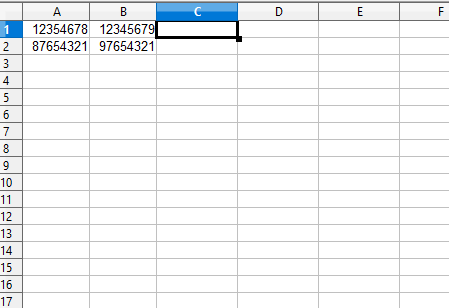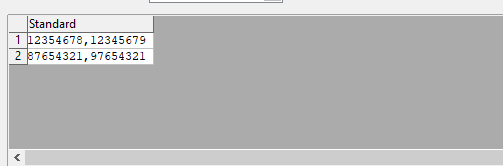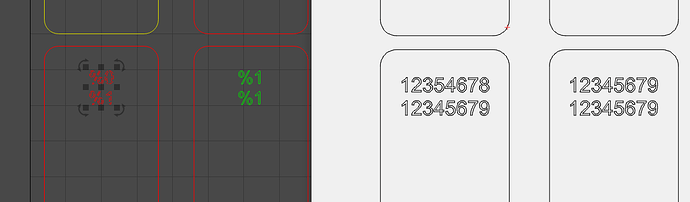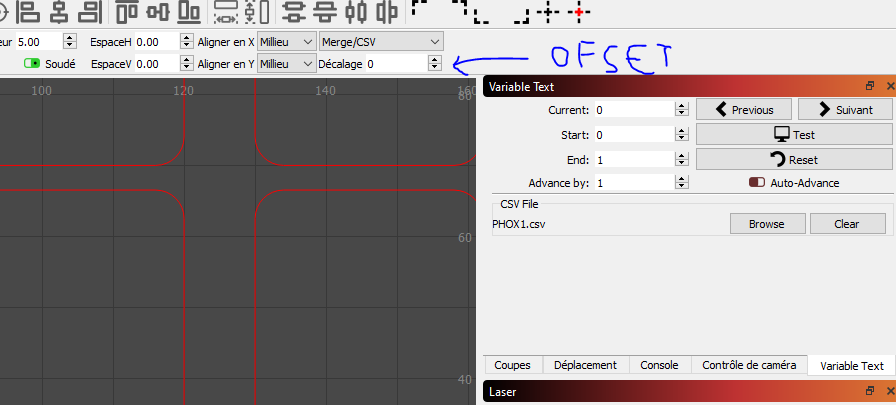hello,
i’m a new user and testing the tools of light burn
i’m french and not realy good in english
i have read the topics with similar question, but they are olds, (near V0.9.05) and now we are in 0.9.09
My other soft i use :
for creating objects : freecad, fusion 360, (but path tools dont want to do what i need for engraving)
for my laser : engraver master (i only can do parts one by one)
My machine : a DIY 3 axis 5.5W engraver with a leveling probe for easy ajuste the height
maximum height of object 200mm,
Bed using sise X=250mm Y=270mm
for now i engrave on plastic parts some attribution number on one or two line, texte can be fully différents
exemple :
pad 1 pad2
“FON00365 “FON 002
JAR000052” REV0091”
my questions :
i want know if now its possible to creat texe like simplex / line type ? if yes how to do it ?
i want to know if its possible full my text gride in lightburn with external gride board like xls or csv :
text zone 1 Line 1 = case A1 of my external gride;
text zone 1 Line 2 = case A2 or B1 of my external gride;
texte Zone 6= A4 …
Do it’s possible ?, and if yes how to do it ?
if lightburn can do it, it was more easy tu buy a license