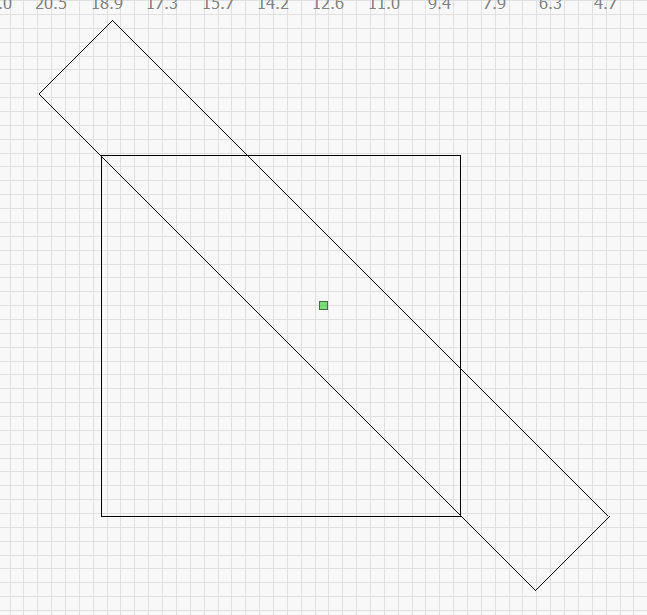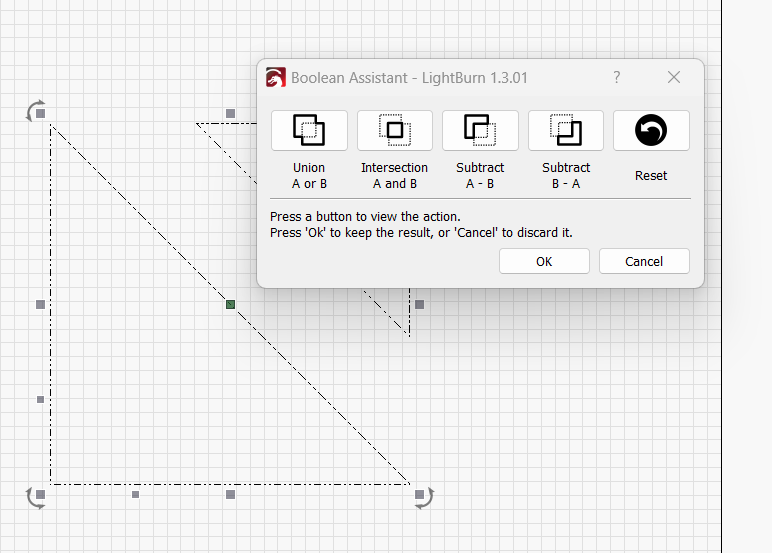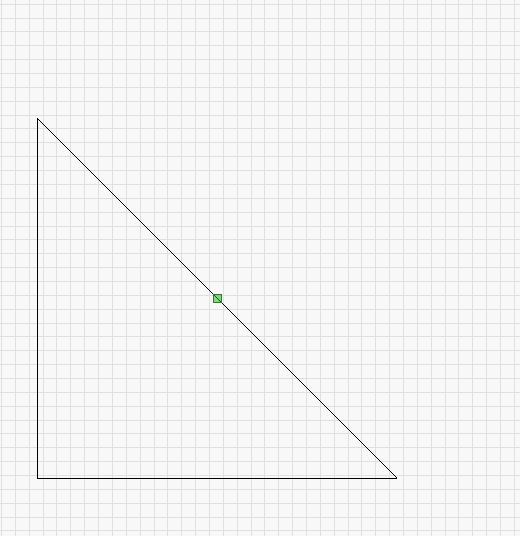I have just been watching a video re creating a set square, on the video they draw a square and then convert it to a Rigth Angled triangle, it all ahppens very quickly and i cant see what actions he uses. I haave converted using the polygon and thene the shape properties 6 side down to 3 sides but this seems to produce an equalateral triangle and not right angled. If i try the same process with a square i dont have this option in the properties…please help
I don’t really understand what your trying to do but you might try using node editing.
If you are trying to do what I think you are…
Draw a square the size you want.
Break apart.
Delete 2 of the lines.
Draw a line from end of line to the other end of line.
If you change the number of sides in the shape properties, you will always get a shape with equal sides, therefore you cannot get a triangle with a 90 degree angle.
If you need a triangle with 90 degrees, you must use the method @HumptyDumpty and @Bikemike recommend
Draw a square in Lightburn, convert it to a path (under Edit menu) then delete one of the corner nodes (hover cursor over a corner & press D) and you’ll be left with a right angle triangle.
Draw a square
Draw a rectangle larger than the diagonal corners.
Rotate rectangle 45 degrees
Line up rectangle to diagonal corners of square.
Use boolean tool to remove triangle and unwanted part of square.
Ungroup and delete the extra.
The node editing is by far the easiest. I was just adding another method.
This topic was automatically closed 30 days after the last reply. New replies are no longer allowed.