Hello, i am trying to join some letter together. ive highlighted it and tried to open the boolean icons etc but they are inactive. this is so different from Cricut. Thank you.
Janet, come up with a screenshot of your wish / problem, it makes it easier to understand and help you
I just played with this and you can certainly access boolean operations on text.
If you want to make a continuous shape from letters, you can use the ‘Hspace’ adjustment in the text dialog boxes.
Original, and horizontally adjusted text:
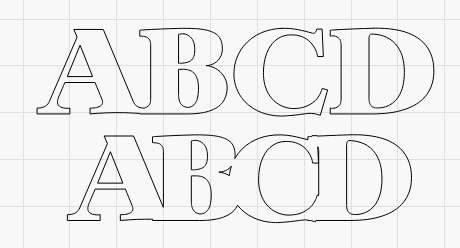
If you want more control over kerning of the letters, convert the object to a path, then each letter can be individually moved.
Thank you so much. i will give that a try.
Thanks i tried to upload but dont think its worked, Thanks anyway.
when i go in to convert to path , it is dull, cant access it as it isnt dark black, if that makes any scense.
So you don’t have this option? right+click on the text. You need to be out of text mode, back at the pointer - press escape after entering the text.
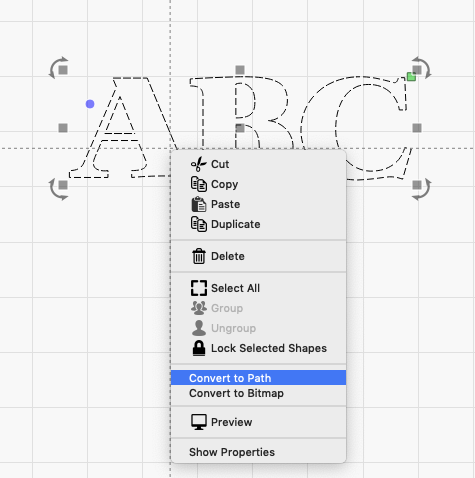
Upload your lbrn file and I’ll see if I can work out what’s wrong.
You are a star, thank you, I think it must be because I am not going back to the arrow, I will try this later. Thanks.
This topic was automatically closed 30 days after the last reply. New replies are no longer allowed.