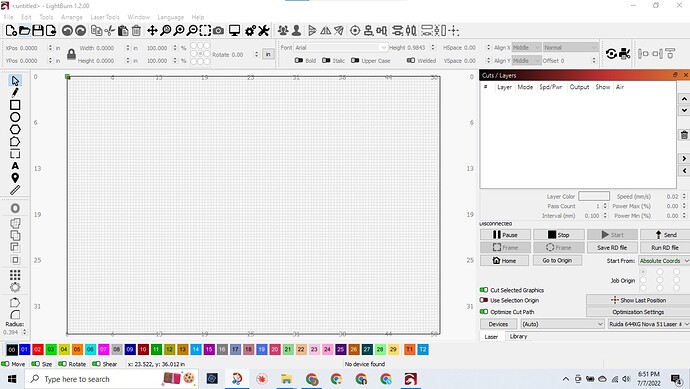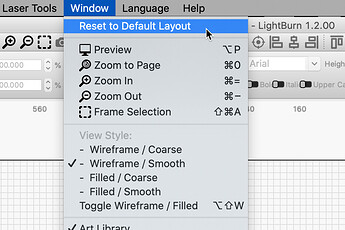I’m on a laptop (have been for months). It USED to be if my color palette at the bottom went missing randomly I could just maximize/minimize my window and the palette would “come back,” but that’s not working with 1.2.00?? I have to close lightburn, re-open, make the color adjustment to a line quickly before I lose the palette again. Help?! Has anyone figured out a real solution?
You can relocate to another position or change the size of the stacked windows, set on the right as default. Which OS? What is the size of the display and are you using any display scaling?
Palette is usually on the bottom of the screen. Windows 10. 14" laptop screen. I don’t know anything about display scaling so I don’t think so. It worked totally fine (with my work around of max/min screen thing up in top right corner previous to the update.) But now, palette only shows for maybe a minute when I first open LB, and then I just can’t it back…when I push the little two square icon on the top right of window, I see the palette for literally about 1 second and then it’s gone.
Try selecting ‘Window’, then ‘Reset to Default Layout’ to reset all window sizes. I am thinking one or more of the windows on the right are currently large enough to push the color palette off the bottom of the screen.
If this does not help resolve, look into your Windows OS settings, under Display, you should see settings for ‘Scale and layout’. Below that, what is listed for the scale, if any, and the display resolution?
This topic was automatically closed 30 days after the last reply. New replies are no longer allowed.