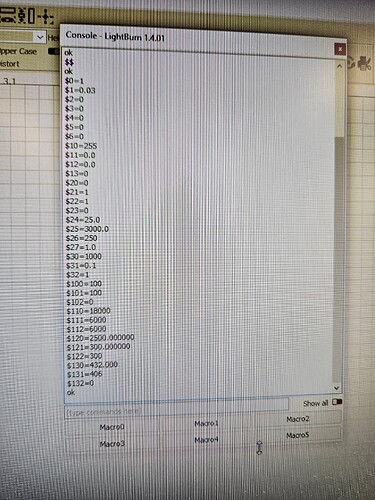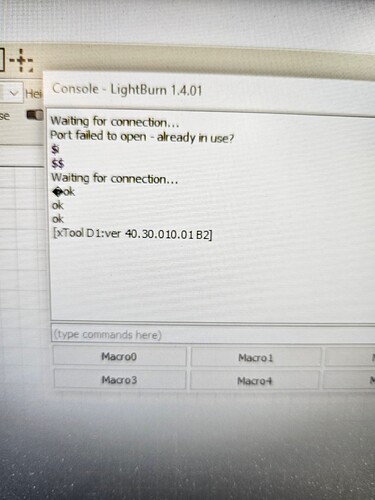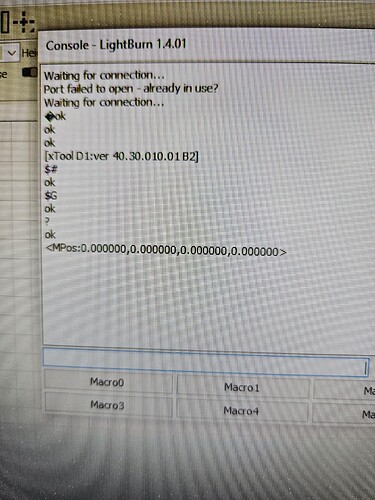I am having the same issue
The xTool is a different device and the troubleshooting path is a little bit different.
I would like to check the steps per mm in the Machine settings and confirm which firmware you have in your xTool D1 Engraver.
After you power up and connect with LightBurn, Type the following commands in the Console window in LightBurn.
$i
$$
Pressing enter after each one.
Please copy and paste the reports into a reply here.
I see that you have an earlier firmware.
Entering the axis length change may not stick until a later firmware is installed but we can test.
I am surprised that there isn’t an ‘ok’ under the [xTool D1:ver…]
In the Console window, to change the Length of the Y-Axis you type $131=800 then press Enter. I recommend picking a slightly undersized value for this because there is homing available on your xTool D1. The limit switch requires a little bit of distance for pull off. The selection of 1mm for ‘switch pull off’ is optimistic but may be working well for them.
After entering the new Y-Axis length, type $$ and make sure that the value for $131 stayed. Use the new long work area.
The next time you power up the xTool to use it laser request the Machine Settings $$ report again. I recall that some of the early firmware didn’t permit changed settings to be retained. If the Setting for $131 reverts back to 406 mm you’ll have to change it each time or upgrade to a more recent firmware.
How do i uninstall the update…
Firmware comes from xTool and they recommend their XCS to ‘flash’ the update.
It’s on their website here: https://support.xtool.com/hc/en-us/articles/12991084490519-Upgrade-the-Firmware-for-D1-and-D1-Pro
I had to create an xTool account to access it.
thank you will give it a shot tonight…at the moment everything I try to do is about 3/8 off to the left
If you’d said 5/8" to the left I’d have blamed the red crosshairs.
If you’re interested, when you get there tonight, request these other reports in the Console window in LightBurn.
$#
$G
?
Press Enter after each command. Select and copy them, then paste them into a reply here.
That should tell us where the 3/8 is coming from.
This topic was automatically closed after 29 days. New replies are no longer allowed.