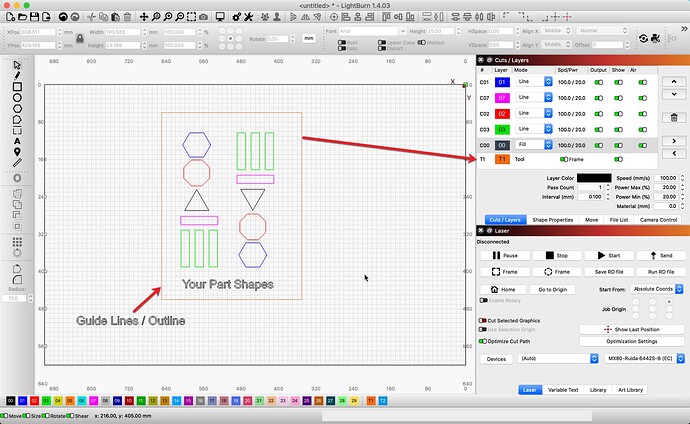I learned to do designs on CorelDRAW. We recently got a new laser and now we are using lightburn. I am having trouble learning how to size things correctly.
So in CorelDraw when I put in the dimensions for my outline and hit fit to page it is realistic. I can see where things need to go and how big they need to be. But with lightburn I am having difficulty with this. I did change from mm to inches. I am not sure if that is making a difference or not.
I make these duel tone plaques and there is a 1/2 inch on the top and bottom that I do not want to engrave on. I can measure my lines, pull down my rulers in CorelDraw, and get the surface I need. Can someone please help me figure out how to do this in Lightburn?
You can adjust your grid size according to what you’re working on. There are no guides, so you have to make your own.
With the current release, I’d make a rectangle the size required (“…the dimensions for my outline…”), then place that rectangle on a Tools layer (one of the last two to the right of the color palette), and use that to lay out your parts.
Our next version provides draggable-guide lines as an alternative.
Is there somewhere you can see upcoming features, or just hangout on forum hoping to catch some crumbs?
Not any longer, friend. We now offer full beta meals. ![]() We post what is coming and provide links to the beta version for public preview. Please keep hanging out and let us know if you find something notable. To borrow from @JohnJohn, “Feedback is Gold”.
We post what is coming and provide links to the beta version for public preview. Please keep hanging out and let us know if you find something notable. To borrow from @JohnJohn, “Feedback is Gold”.
Update: I miss spoke, Draggable Guidelines are currently undergoing internal beta, set for a follow-on release.
Ah, see I have the latest beta release. Nothing about guidelines. Have to catch you off guard to find out what’s in the works.
How do I get the outline to show like that (ti) tool ?
The last 2 in the palette will not output. You can make anyone a reference by disabling the output on that layer.
Thanks. This was helpful
This topic was automatically closed 30 days after the last reply. New replies are no longer allowed.