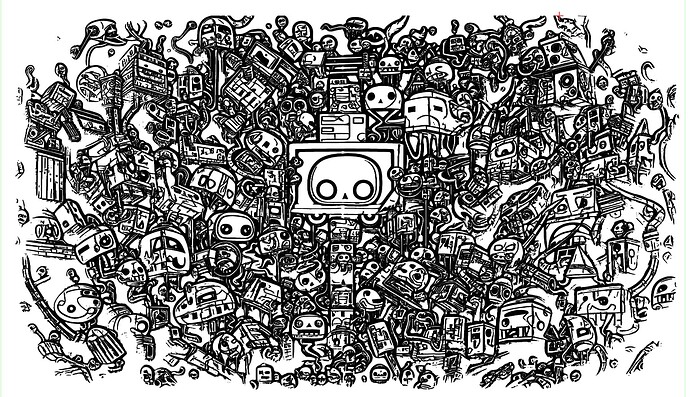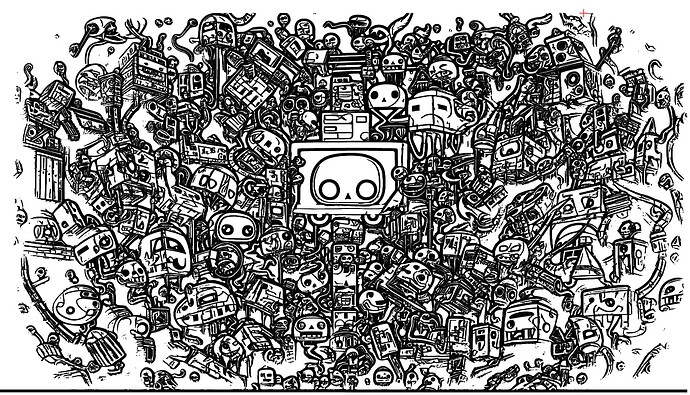Dear All,
I have been trying to engrave a drawing larger than my bed. So, I import the image, convert it to sketch, adjust parameters to improve it and then, out of the blue, I get margin lines
First image, what I want to engrave
Second image, I have split the image to fit the bed. However, if I flatten the mask, I get additional lines in the rendering (the image below comprises of two separate images - flattened) - see thick line at the bottom
so, the only way is not to flatten the mask (the additional lines to do appear) but then I am unable to center the laser in the exact location to engrave the second image to complete the picture. It looks like the new line appears when I flatten the mask
Can someone tell me why LB adds additional lines???