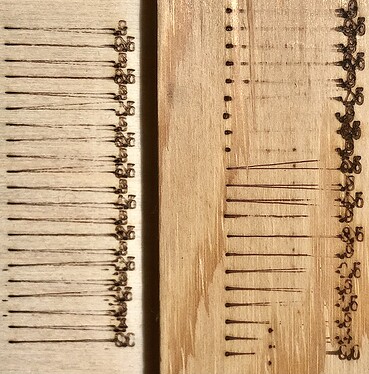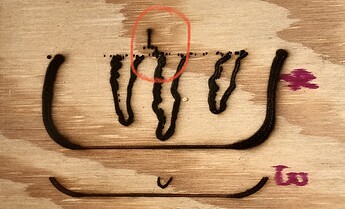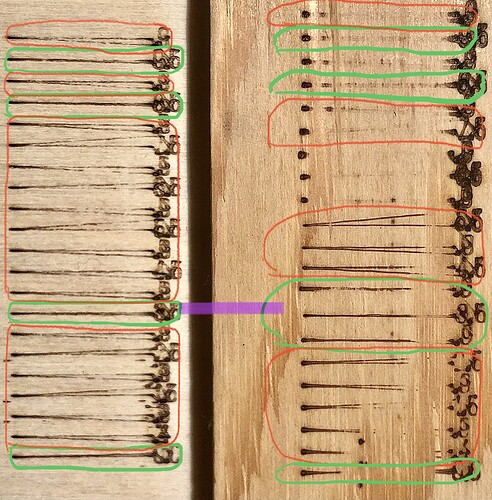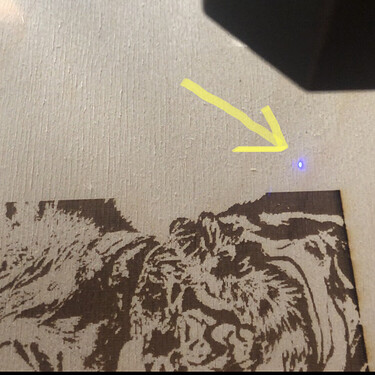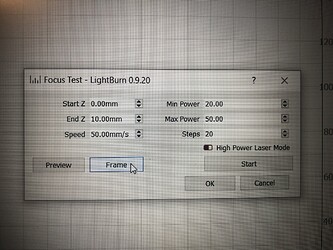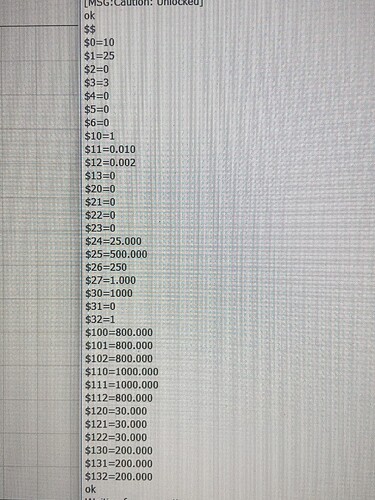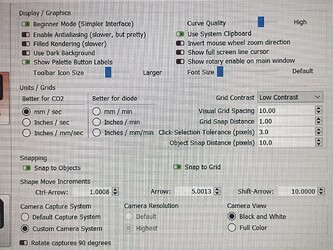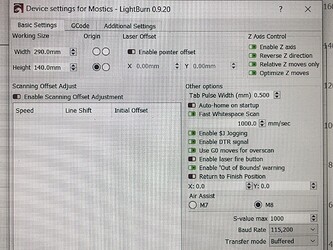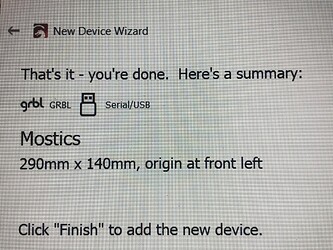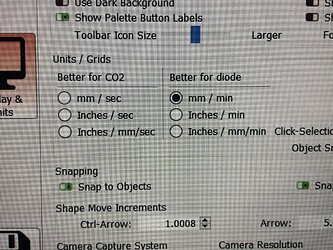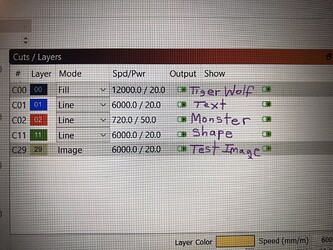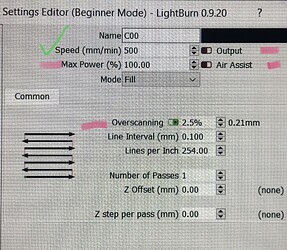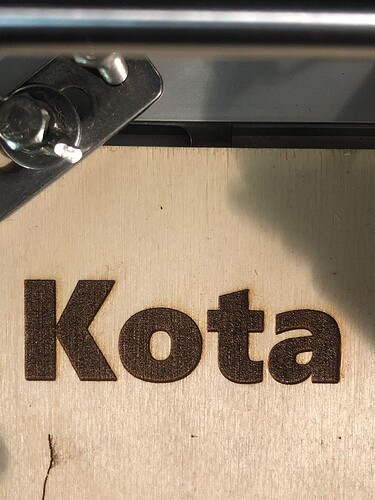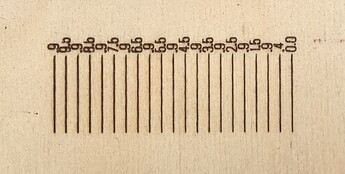Hello, another newbie here. I got the Mostics 3018 Pro w/5.5W Laser for Christmas. I have a graphics degree so Lightburn was the obvious choice. I’m using Lightburn 0.9.20 on a Windows 10 laptop, and GRBL 1.1f.
Sorry about the scrap wood. Didn’t want to waste good wood while learning.
First, I ran Lightburn’s focus test several times.
Bad lines and very inconsistent.
Then my first image burn, the Monster Energy logo, started to skew badly. Then about a third of the way through, Lightburn reset, and just kept slowly burning a single tiny line along the Y-axis, from where it reset. (Pic)
After restarting and resetting everything, Lightburn only runs an unfocused light, like a pointed oval, and focusing has no effect on it anymore, so no burn even at 80%. Hopefully reinstalling will fix Lightburn…
But I tried LaserGRBL to check if it was a software problem. LaserGRBL DOES burn, but still skews everything.
Now I’m finding out it’s a 4 year old problem with Windows. Or a speed problem, but my images are skewed in the opposite direction than your speed conversation, and slowing speed did not change skew.
So here’s some info I haven’t seen. I went back to take a closer look at Lightburn’s Focus Test. I have not seen this image while troubleshooting this problem.
The first pass is a straight line along the X-axis, but the return line is angled. If it returns at the exact same measure, but at an angle, it cannot reach the starting edge, even though it thinks it did, starting the next line there, a little inside the previous lines starting point, and ending a little past the finish edge, and therefore getting further out of alignment with every new line.
It seems like the x/y ratio on the return path is not the same as for the forward pass, pulling x-axis up the y-axis slightly only on return pass regardless of speed.
Lightburn Focus Test does NOT skew.
The test lines that angle off course do not consistently angle off course.
Also, Lightburn kept burning along the Y-axis (in tiny increments), during crash while the X-axis was not moving at all. Don’t know if that matters.
I really hope you have already solved this problem and I just haven’t found the answer, but if not, I hope this helps narrow down the cause. Thanks for your time.