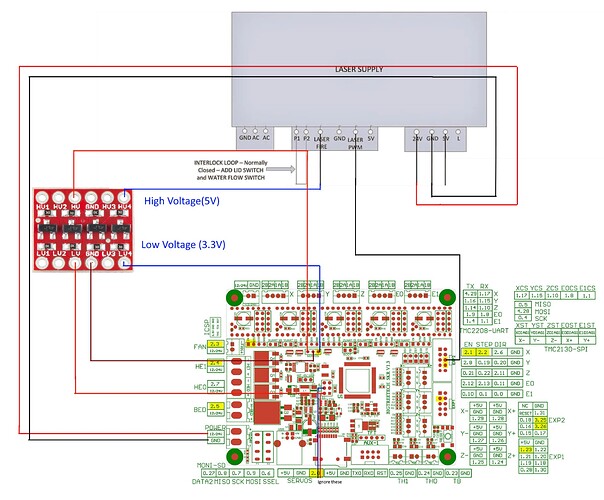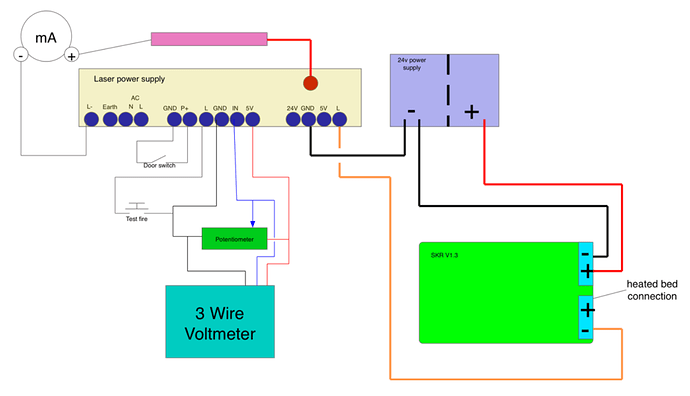I am new to laser but not electronics and wanting to convert to a skr 1.3 controller board for my K40 and found a way to do it but that was for the anologue panel, mine is the digital version, no pot and I use the digital pannels up and down buttons to change it, I am thinking this pannel is a bad idea and I need to convert it but not yet sure, my question is… on the old style psu (jst conectors,not the green screw down plugs) is the pin marked K+ the same functions as the L plug, on the SKR 1.3/1.4 diagramme it shows that pin K+ is used for the pannel and the L pin is not used, can I switch to the L and still be able to use the pwn function. and since I have the digital pannel which has the fire pin then I guess I dont need to wire the fire pin from the SKR board? also doing it this way, will the laser power settings in Lightburn still work?
The standard lps uses the pwm into IN of the lps and the laser enable is L which is active low.
I’d be surprised if you need a voltage translator, but again, I don’t know the board.
I don’t know what else I can tell you.
On my Ruida, the pwm runs anytime a layer is executing and it only is enabled to lase when the L input goes low…
Here’s a link with more information on both types of supplies… I don’t necessarily agree with some of it, but it seems functional… these people are pretty knowledgeable.
Sing out if you have questions…
Good luck
![]()
Thanks, that pretty much told me all I need to know, I got hold of a smoothieware config that was supposed to work with the SKR board and the motors never homed at start up but does now ![]() all thats left is the lasser part to do and I decided I will be ripping out the Digital control pannel and doing it the way alot of others are, just seems to make sense with customizasions and that
all thats left is the lasser part to do and I decided I will be ripping out the Digital control pannel and doing it the way alot of others are, just seems to make sense with customizasions and that
How are you going to wire it? Like the your original schematic?
I would double check to ensure you really do need a voltage translator. I would be surprised that the output signals are not ttl compatible.
Good luck
![]()
The SKR board puts out 3.3v but 5v is needed on the k40, there is a 5v that can be used as pwn on the neo pixel pin but the mosfet on these boards are junk and prone to blowing and since I already have those voltage convertors then I will just go with it as shown in the diagramme
Seems kind of odd that they would do that. I don’t know of any pwm controls that are setup for anything other than ttl compatible at minimum.
All but one of my led lasers will take up to 24V on the pwm input. Even the Ruida output is ttl pwm …
Good luck
![]()
Thanks, will post results when all is done plus config files
Great, I look forward to your great results ![]()
this wiring is said to be from a K40, would this really work? from the level shifter to the pot? i would like to still have a pot working whilst using Lightburn or would it interfere with the software’s own settings? not decided yet. the only diference between what I was planning on doing is the purple wire shown going to
5v would have gone to the IN pin (pwn)
as for the rest ie, motors, endstops and homing – all done and working ![]() even homes when I power on the machine.
even homes when I power on the machine.
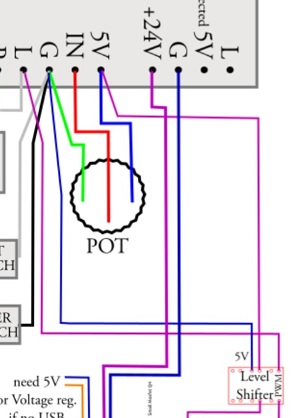
Looks like it should work…
Here is an upgrade article that may help you… Maybe it will help more that we are doing here ![]()
![]()
used your method, more simple with SKR1.3, all works ![]() using tmc2208 (UART mode) stepper drivers, I still have to work out the steps per mm but thats the easy part but heres my config file plus home when switched on files. I also replaced the original Smoothieware firmware with the newer version made for lasers and the Cohesion3d board but also works with SKR boards and it has raster engrave improvments Improved Raster Speed Firmware Update for Cohesion3D Boards! - Announcements - Cohesion3D Community
using tmc2208 (UART mode) stepper drivers, I still have to work out the steps per mm but thats the easy part but heres my config file plus home when switched on files. I also replaced the original Smoothieware firmware with the newer version made for lasers and the Cohesion3d board but also works with SKR boards and it has raster engrave improvments Improved Raster Speed Firmware Update for Cohesion3D Boards! - Announcements - Cohesion3D Community
Config.txt (23.3 KB)
on_boot.gcode.txt (5 Bytes)
for the on_boot.gcode file delete the txt at the end of the file name and load on to sd card with the config txt and the K40 will home when the machine is switched on.
Whose method is that?
Glad it appears to be working… ![]()
![]()
This topic was automatically closed 30 days after the last reply. New replies are no longer allowed.