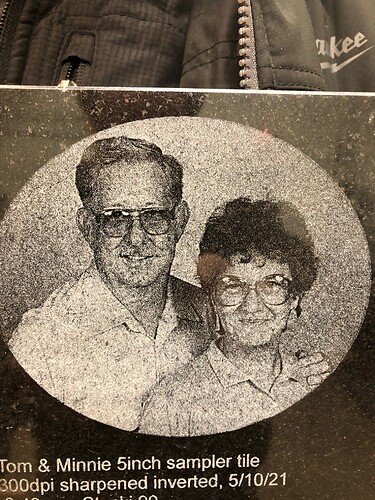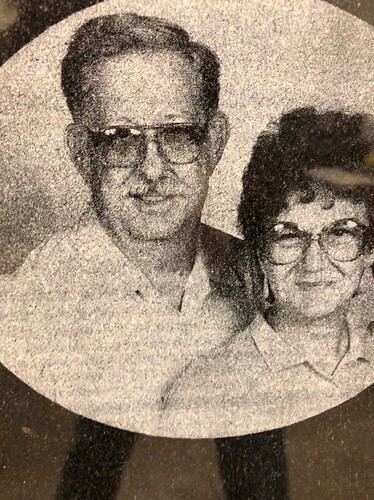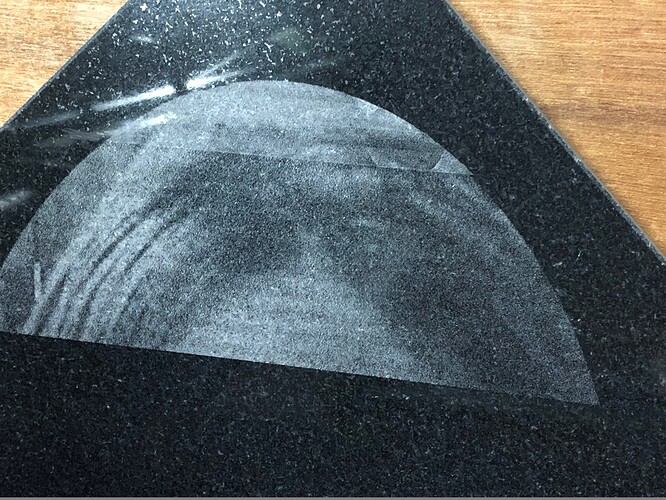Hello All,
I am having an issue with some slight horizontal banding on most dithered photos.
Some photos have come out fine with no visible banding, so I am having trouble chasing down the problem. Line art comes out perfect, so I am pretty sure it is not the laser, power supply, belts, etc.
Here is what I have so far.
Hardware: Cam-Tech with 25 watt CO2 Synrad tube, no mirrors, upgraded to DSP Trocen 708c.
Substrate: Black Granite
I am new to photo engraving on this laser setup using the 708c and Lightburn. My Epilog lasers are a different story (easier).
I have tried a number of things, some of which are:
I have matched and re-sampled the photos dpi (250) to match the laser interval setting on the laser (tried .0039 and .004, and even .0047), I still get uniform banding. I have tried different dither patterns, stucki, jarvis, diffusion dither, still have banding. I have tried 300dpi, and others for the photo too.
I have exported the photo from Photoshop as a diffusion dither bitmap, still banding.
I have exported the photo from Photoshop as grayscale, imported into CorelDraw and converted it into bitmap with the dither options, still have banding.
Some photos were quite small (supplied by customer) and they were re-sampled from maybe 1.5" up to 13", using either 300dpi or 250dpi for final enlarged photo.
Is there a way to go about finding the best settings for photo DPI., laser Scan Interval, etc that will work?
Need to get a solution, as I have jobs waiting that I can’t engrave till I get this to work.
Photos will be added.
Thanks for any help,
Jeff