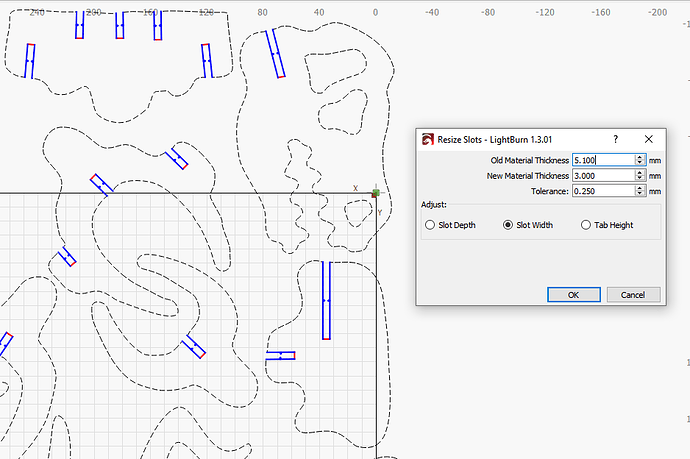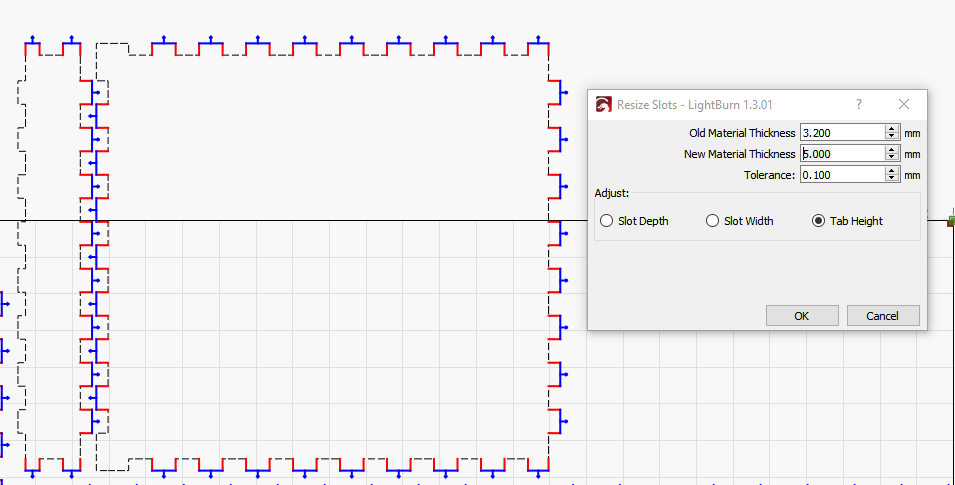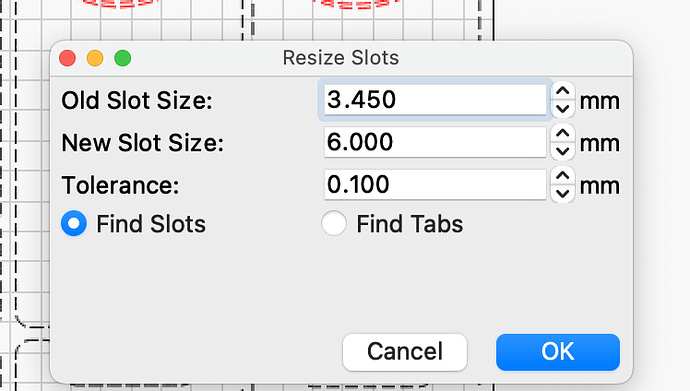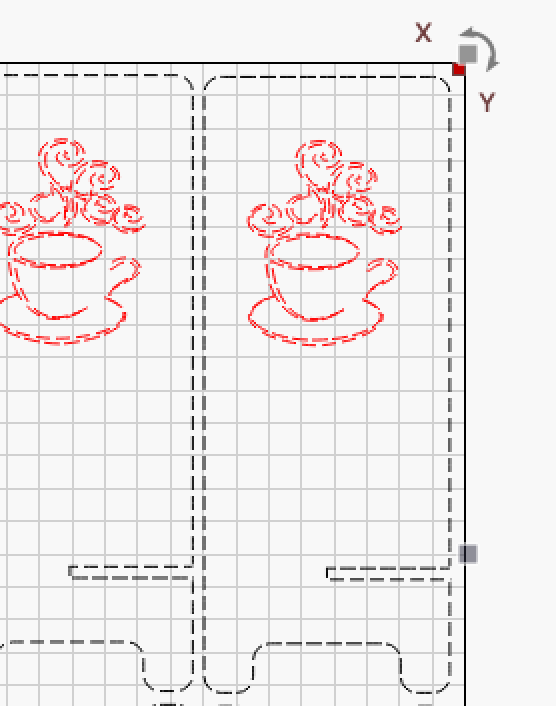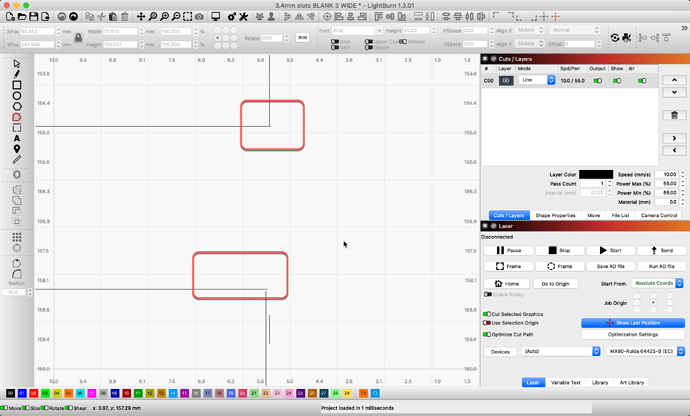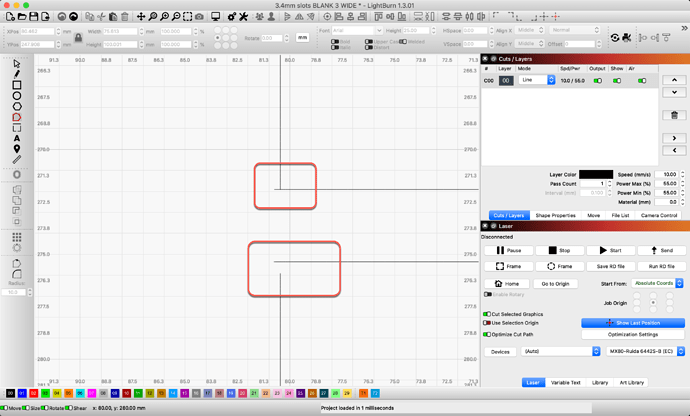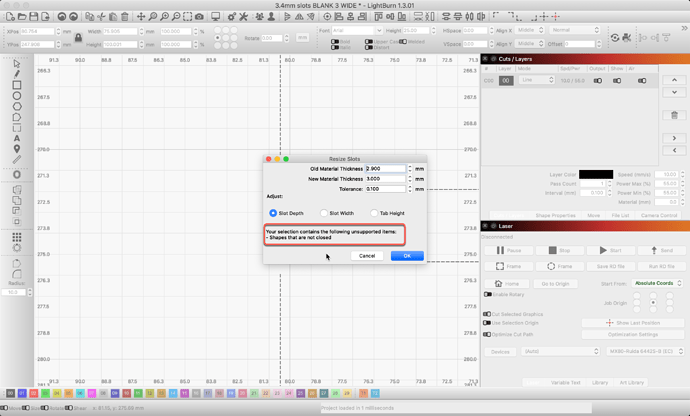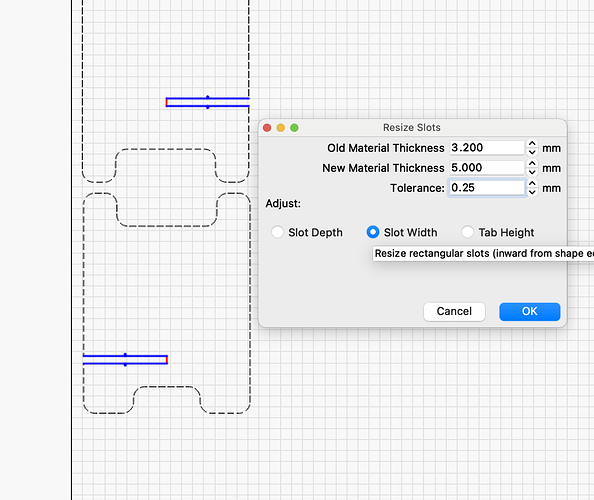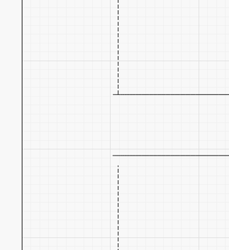Okay, will someone tell me if the new slot program does not work on Mac?
I am a little dim witted some times but it simply does nothing on my iMac.
It works on all platforms. Have you read the instructions?
Those are here:
With the latest update 1.3.01, it does not find any ‘tabs’ or’ slots’ for me. Did in 1.3.00. Probably user error.
Will read the instructions again
You’ve given exceptionally little information to work with, unfortunately. For example, your design could be a circle, which contains no slots or tabs. ![]()
- Does the design contain slots?
- Did you set the size correctly for the size of the slots in the design?
- Do the existing slots vary in size? (this is what the Tolerance value is for)
- Did you choose the correct type of thing for it to find?
For example, this puzzle has slots that are roughly 5mm wide, but they vary quite a bit, so I increased the tolerance value:
This file contains tabs that are 3.2mm tall, almost exactly:
No change, no colors in slots etc.
I also selected only the vertical line in one of the slots to get that dimension. No difference. I must be missing something.
Note: My configuration of the slot size on my computer is above.
This is what you are seeing:
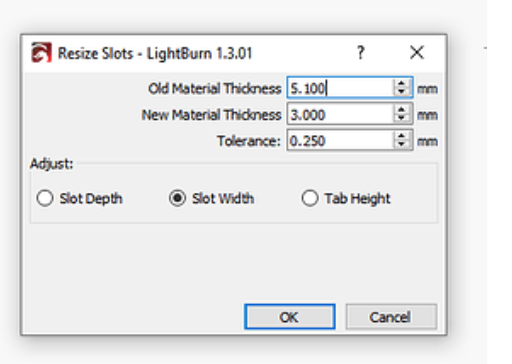
Grab the 1.3.01 version. I suspect that your shapes aren’t closed, and this one will now warn you if that’s the case. It also won’t work if the slots are rounded or have any extra nodes in the lines.
Thanks for your reply Oz, I did have slots etc. in my file, not a circle ![]() . I have been playing around with this and can get it to work. Just need to play more. Great addition
. I have been playing around with this and can get it to work. Just need to play more. Great addition ![]()
Obviously my slots will not work with the program. I will just keep using the program for using Nodes.
The nodes are probably messing with my efforts. I don’t even remember how to disconnect the nodes.
If you attach the file I can have a look.
3.4mm slots BLANK 3" WIDE.lbrn2 (13.7 KB)
Is this all you need?
ubs, but no matter, double lasts longer
I should have looked at one I had cleaned up before I sent that one… Sorry
Have been real busy in the shop. Didn’t take time to see what I was sending.
As I said to Bern,
I should have checked what I was sending.
That one must have been in the dumpster. Lol
It’s no problem, I believe and always hope that I and others can use the question/challenge to become smarter and better at LightBurn and laser technique.
I feel very fortunate to have lived almost 89 years and can sometimes know what I am doing.I looked for that file that I sent. Doesn’t even appear in the folder so I must have deleted it right after sending it to LightBurn. I had excellent results using Lightburn to establish the nodes etc. so I am not terribly upset about not getting this one to work. When I do another with slots I will try it again.