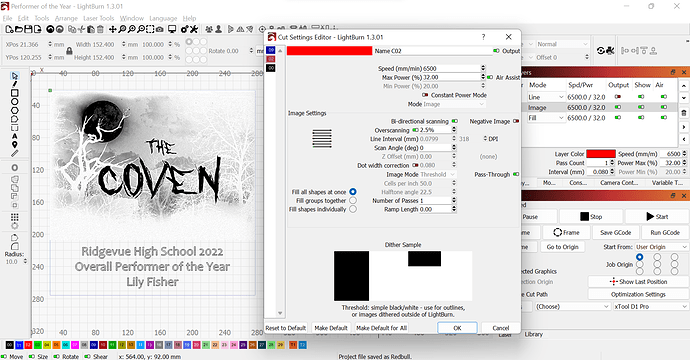I have a xTool D1 Pro 20w and recently did a 10 x 10 canvas using the Norton white tile painted black method in imag-r. Lightburn estimated 1hour 37 minutes and it was just about spot on.
I am now doing 6 x 6 ceramic tiles using exact same settings in imag-r. Norton white tile painted black, 318dpi cropped to 6.1 in x 6.1 in. Depending on the image (5 different images) Lightburn estimates 40 - 65 minutes. However, the burn time took 4 - 6 HOURS each. The laser speed is nowhere near what I have set at 6400 - 6500 mm/min
Ran test pattern for the tile and canvas. Speed and power were just about the same.
Removed and added back in my laser into lightburn per xTool instructions.
Firmware is most current.
Laser speeds work correctly for cutting out and engraving previous projects on wood - including an image. I’ve spent days not trying to investigate and can’t seem to find an answer. I asked in the “Official” xTool facebook group and no one had an answer. So coming to all you for help. I need to do one more and really don’t want it to take 5 hours again. ![]()
The “Coven settings” is my 10x10 canvas settings. Lightburn said 1hr 37 minutes - took about 1hr 40 min
The “Spiderman settings” is one of the 6x6 tile settings. Lightburn said 45:21 and it took about 5 1/2 hours
Here is my $$:
$$
ok
$0=1
$1=0.03
$2=0
$3=0
$4=0
$5=0
$6=0
$10=255
$11=0.0
$12=0.0
$13=0
$20=0
$21=1
$22=1
$23=0
$24=25.0
$25=3000.0
$26=250
$27=1.0
$30=1000
$31=0.1
$32=1
$100=100
$101=100
$102=0
$110=18000
$111=6000
$112=6000
$120=2500.000000
$121=300.000000
$122=300
$130=432.000
$131=406
$132=0