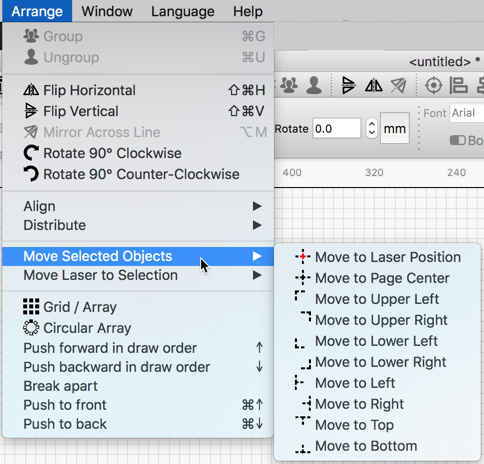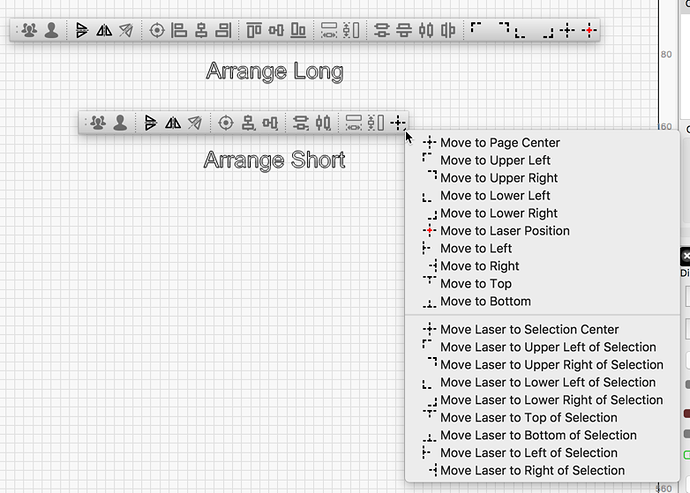Is there a way to snap an imported object to other objects within the workspace or at least to the corner of the workspace. I have a template created in AI that I need to snap to the corner of my workspace in Lightburn.
Thanks. That does solve one issue.
But… I also need to snap an object to another object within Lightburn. Anyway to do this?
At present, the only way is this:
Select the objects, and select the one you want NOT to move last. Then choose one of:
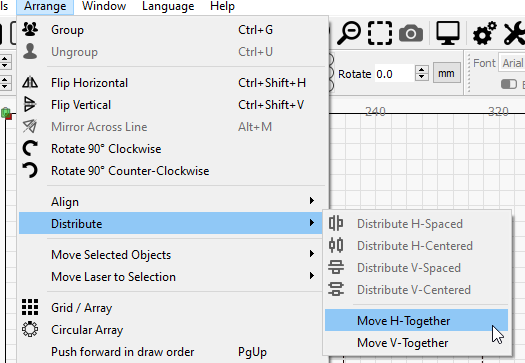
That will leave the last selected object in place, and move any other objects up against it (and it works for multiples too).
If this is my selection, and I selected the middle object last:
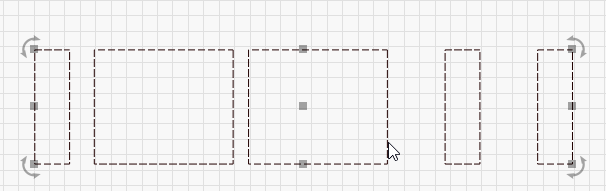
… then the Move H-Together function does this:
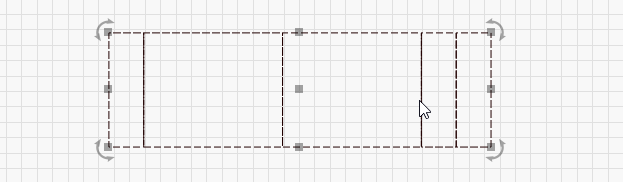
3 Likes
This topic was automatically closed 14 days after the last reply. New replies are no longer allowed.